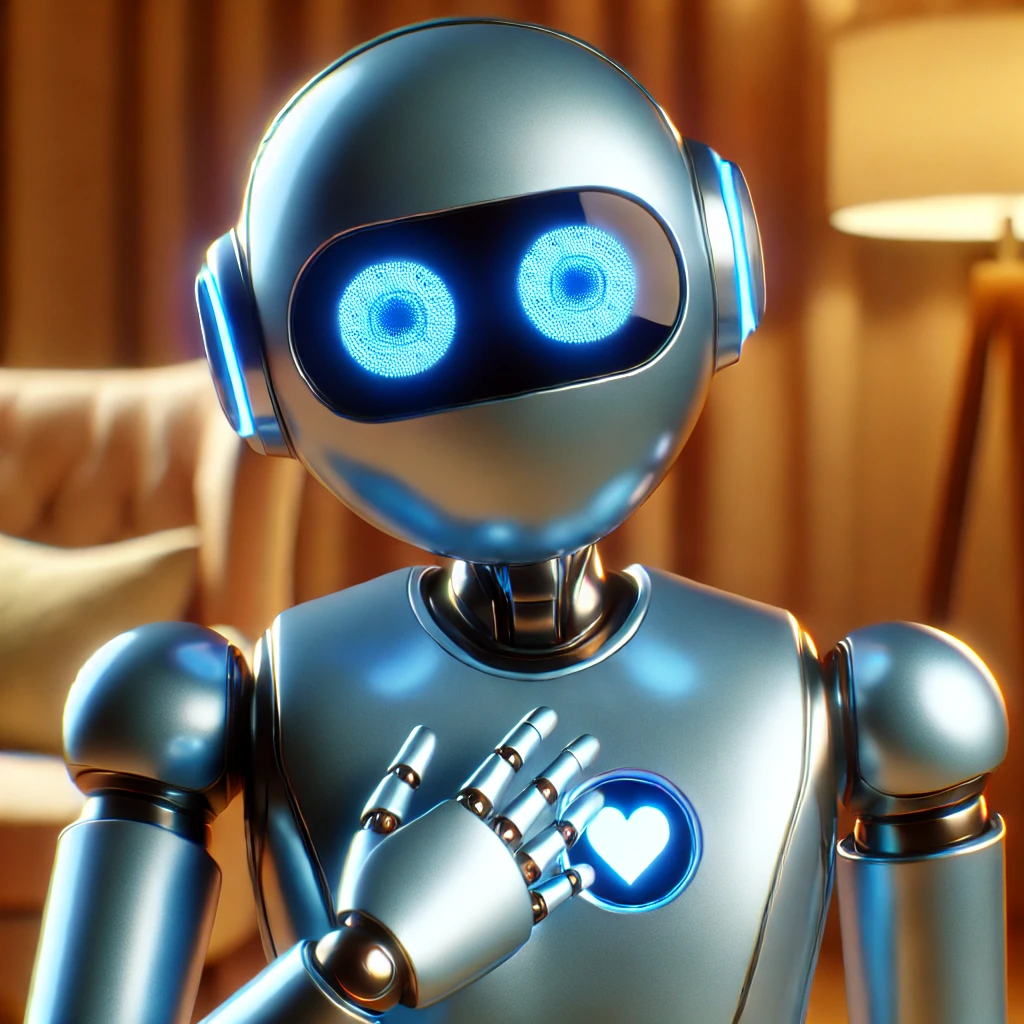How AI and Automation are Enhancing Child Safety in the Digital Age
-
 Sam Tech
Sam Tech - 19 Aug, 2024

In today’s digital age, parenting comes with a new set of challenges. As children increasingly engage with the online world, parents are tasked with ensuring their safety in ways that go beyond traditional methods. For many parents, especially those who may not be tech-savvy, this can seem overwhelming. However, advancements in AI and automation have made it easier than ever to protect children from online risks, regardless of a parent’s technical expertise.
This guide aims to demystify these tools and strategies, providing straightforward advice on how any parent can use AI and automation to safeguard their children.
AI-Powered Tools for Child Safety: Simple Yet Effective
AI-driven tools are designed to be intuitive and user-friendly, making it possible for any parent to take advantage of their benefits without needing to be a tech expert. Here’s a breakdown of some essential tools:
1. Parental Control Apps: Your Digital Security Blanket
Parental control apps are the cornerstone of digital safety for children. They offer a range of features that are easy to set up and use:
-
Content Filtering: Apps like Qustodio and Net Nanny automatically block websites and apps that contain inappropriate content. Parents don’t need to manually select every site—AI does the heavy lifting by continuously updating the filters based on new threats.
-
Screen Time Management: These apps allow parents to set limits on how long children can use their devices each day. This can be as simple as selecting “1 hour of screen time” and the app will handle the rest, locking the device when time is up.
-
Location Tracking: Many of these apps offer real-time location tracking. With just a few taps, you can see where your child is at any given moment. Apps like Qustodio even let you set up geofencing, so you receive an alert if your child leaves a designated safe area.
Getting Started Tip: Most parental control apps offer a simple step-by-step setup process, often with customer support available to help guide you through any difficulties.
2. AI-Powered Learning Tools: Safe and Smart Learning Environments
AI isn’t just about safety—it can also be a powerful tool for learning. Tools like Socratic by Google make it easy for children to explore educational content in a safe environment.
-
How It Works: When a child asks a question or takes a photo of a homework problem, Socratic provides step-by-step explanations that are tailored to their level. The AI also filters out any inappropriate content, ensuring that what your child sees is both safe and educational.
-
Ease of Use: Socratic and similar tools are designed to be used with minimal setup. Simply download the app, and it’s ready to help your child learn in a safe, controlled environment.
Getting Started Tip: Encourage your child to use these tools during homework time. You don’t need to be an expert to help them—just knowing that the content is safe can give you peace of mind.
3. Voice Assistants: Fun and Safe Interactions
Voice assistants like Siri and Alexa can be more than just gadgets—they can become trusted learning companions for your child.
-
Age-Appropriate Content: These AI-driven assistants can be programmed to provide responses that are tailored to your child’s age. This means that when your child asks a question, the answer will be suitable for them, both in content and complexity.
-
Interactive Learning: Children can use voice assistants to play educational games, listen to stories, or get help with homework, all within a safe, controlled environment.
Getting Started Tip: Start by setting up a few simple commands or skills on the voice assistant. Many devices have easy-to-follow guides or apps that walk you through the process.
Simple Strategies for Digital Safety
Beyond tools, there are some straightforward strategies that can make a big difference in how you protect your children online. These strategies are easy to implement and don’t require deep technical knowledge.
1. Educational Content Curation: Personalized and Safe
One of the best ways to ensure your child is learning safely is to curate the content they consume. AI can help with this by recommending articles, videos, and courses that are tailored to your child’s interests and age.
- How It Works: AI systems analyze your child’s browsing habits and suggest content that matches their learning needs while filtering out anything inappropriate.
Getting Started Tip: Use AI-powered platforms that specialize in educational content, such as YouTube Kids, which curates videos based on your child’s age.
2. Safety by Design: Trust in Technology
When choosing apps or tools for your child, look for those that emphasize “safety by design.” This means that the developers have built the tool with child safety as a top priority, often including features like robust content filtering and secure data handling.
- How It Works: These tools are rigorously tested to ensure they are safe for children, which means you can trust that the app will help protect your child from online threats.
Getting Started Tip: When downloading new apps, check for certifications or reviews that mention “safety by design” to ensure you’re choosing a secure option.
3. Open Communication: Use Technology to Stay Connected
Encouraging open communication with your child about their online activities is key to staying informed and addressing any issues early on. AI tools can help by providing insights into your child’s digital behavior, which can serve as conversation starters.
- How It Works: Many parental control apps generate reports on your child’s activity, including the websites they visit and the amount of time they spend online. Use this information to talk with your child about their online experiences.
Getting Started Tip: Set a regular time, such as during dinner, to discuss what your child has been doing online. Use the insights from AI tools to guide the conversation.
Current AI Tools That May Be Helpful
Here are AI tools that are particularly user-friendly and can help non-tech-savvy parents protect their children:
-
Qustodio: An easy-to-use parental control app that offers real-time location tracking, content filtering, and screen time management. It’s designed to be straightforward, even for those who aren’t tech experts. Qustodio
-
Bark: This AI-powered app monitors social media for signs of cyberbullying, inappropriate content, and online predators, sending simple alerts to parents. Bark
-
AirDroid Parental Control: A user-friendly app that offers geofencing, real-time location monitoring, and location history, making it easy for parents to keep track of their children. AirDroid
Sam Tech Specific Tools
- Notion Family Safety Tracker: An out of the box Notion template designed to be a centralized location for family safety activities. Notion
- Custom GPT Prompt for Child Safety: A custom prompt entered into ChatGPT that is designed as an AI assistant tasked with helping parents navigate the complex landscape of technology and online safety for their children. ChatGPT
Conclusion
You don’t need to be a tech wizard to keep your children safe in today’s digital world. AI and automation have made it possible for any parent, regardless of their technical knowledge, to take proactive steps to protect their children online and in real life. By using intuitive tools like parental control apps, AI-powered learning platforms, and voice assistants, and by following simple strategies like content curation and open communication, you can create a secure environment where your children can thrive.
Start small, choose the tools and strategies that work best for your family, and know that with AI and automation, keeping your children safe has never been more accessible.
References: