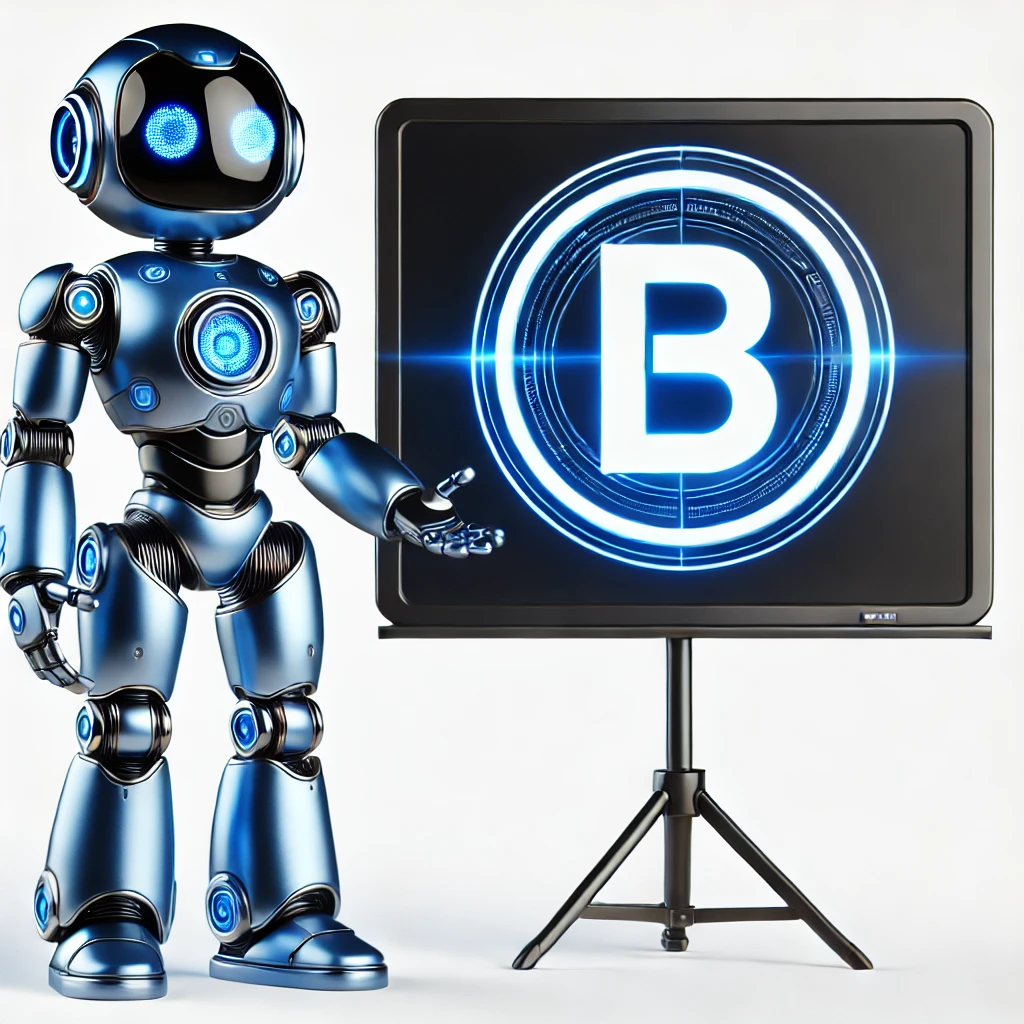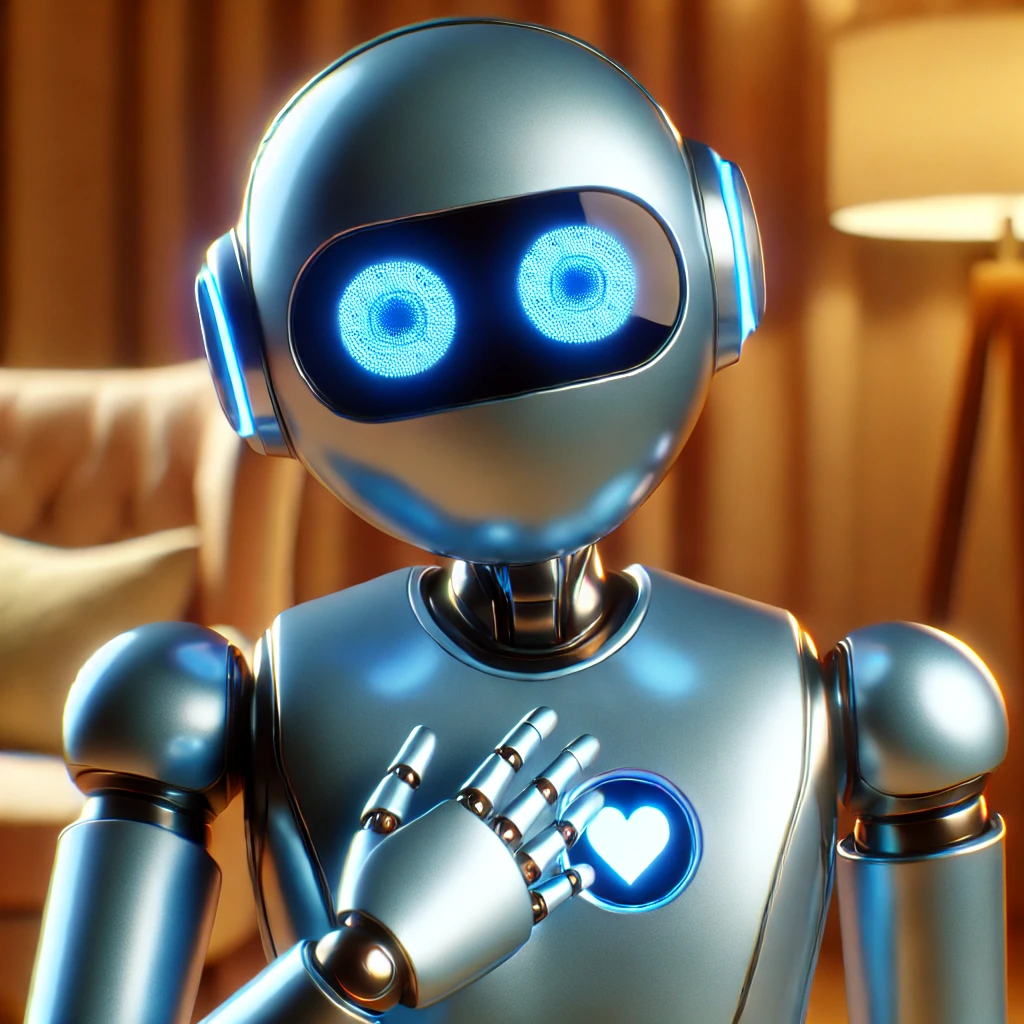How Generative AI and Automation are Transforming Excel and Google Sheets
-
 Sam Tech
Sam Tech - 11 Sep, 2024

Generative AI and automation are changing the game when it comes to working with Excel and Google Sheets. What were once primarily manual tools for data entry and analysis are now being enhanced by AI-powered technologies that handle routine tasks, assist with complex calculations, and improve data accuracy.
For professionals and executives dealing with large datasets, these tools offer an exciting new way to simplify tedious tasks, freeing up time to focus on high-level strategy and decision-making. Let’s explore how AI is transforming these popular spreadsheet platforms and what it means for you.
Automating Repetitive Tasks
One of the greatest benefits of AI and automation in Excel and Google Sheets is the ability to handle repetitive, time-consuming tasks. Automating these processes saves time, reduces human error, and allows you to focus on more important aspects of your work.
Examples of Task Automation:
- Automatic Data Importing: AI tools can fetch data from various sources like CRMs or databases, ensuring your spreadsheets always have the most up-to-date information.
- Scheduled Report Generation: You can set up automated reports to be generated and shared on a regular basis—daily, weekly, or monthly—without needing to lift a finger.
- Advanced Sorting and Filtering: Large datasets often need specific criteria-based sorting. AI can perform these tasks quickly and more accurately than manual methods.
Tools to Automate These Tasks:
- Sheet Automation: This Google Sheets extension lets you create workflows without writing code. You can automate form responses, task management, and even data processing with just a few clicks.
- Ajelix: Ajelix provides AI-powered automation tools for Excel and Google Sheets, including formula generation, script creation, and template generation. It’s designed to help automate and simplify routine tasks.
Enhancing Data Analysis
Generative AI brings powerful data analysis capabilities to Excel and Google Sheets, allowing you to uncover trends, patterns, and insights that would be difficult or time-consuming to spot manually. This makes for better, faster decision-making based on solid data.
How AI Enhances Data Analysis:
- Identifying Trends: AI can analyze historical data to detect trends, giving you actionable insights that may not be immediately obvious.
- Predictive Analytics: AI tools can help you forecast outcomes based on past data, whether it’s future sales, budget forecasts, or resource planning.
- Natural Language Summaries: AI can take complex datasets and generate plain-language summaries, making it easier for everyone on your team to understand and act on the insights.
Tools for Enhanced Data Analysis:
- Simple ML for Sheets: This Google Sheets add-on allows you to build machine learning models without needing technical expertise. It helps you derive valuable insights from your data without a steep learning curve.
- Coefficient: Coefficient brings advanced data analysis and visualization capabilities to Google Sheets, turning raw data into clear, actionable insights.
Simplifying Formula and Function Usage
Working with advanced formulas and functions in spreadsheets can be overwhelming, especially if you’re not an expert. Generative AI simplifies this by allowing you to create complex formulas using natural language, explain what a formula does, and even suggest more efficient alternatives.
Formula and Function Assistance with AI:
- Natural Language Formula Creation: Instead of struggling to create complicated formulas, AI tools can generate the formulas for you based on simple descriptions. For example, just explain what you want, and AI will write the formula.
- Formula Explanations: These tools can break down complicated formulas, helping you understand their purpose and how they work.
- Optimizing Formulas: AI tools can identify inefficient formulas and suggest ways to streamline them, making your spreadsheets faster and easier to manage.
Formula Tools to Make Life Easier:
- Excelformulabot: This tool translates plain text instructions into Excel or Google Sheets formulas. It’s ideal for professionals who need complex formulas but don’t have the technical skills to write them manually.
- Ajelix Formula Generator: Ajelix’s formula generator lets you describe your needs in everyday language, and it creates the formulas for you. It also explains how existing formulas work, making it a valuable tool for both new users and experienced professionals.
Ensuring Data Accuracy and Validation
Data accuracy is crucial when dealing with large amounts of information, and AI tools help maintain that integrity. They identify errors, validate data, and cross-check information to ensure everything aligns properly.
How AI Improves Data Accuracy:
- Error Detection: AI can spot potential errors, such as incorrect data entries or outliers, helping you catch mistakes before they escalate.
- Cross-Referencing Data: AI tools compare data from different sources to ensure consistency and accuracy, reducing the likelihood of discrepancies in reports or forecasts.
- Validation Rules: AI can enforce specific rules when entering data, such as preventing text from being entered in a numeric field or catching invalid dates.
Tools for Better Data Accuracy:
- Google Sheets AI Features: Built-in AI capabilities can analyze data in real time and flag anomalies, helping you keep data clean and error-free without the need for manual checks.
Improving Collaboration and Communication
In today’s collaborative work environment, especially with remote teams, AI tools play a key role in improving communication around shared spreadsheets. Whether notifying team members of changes or summarizing updates, AI keeps everyone aligned.
Collaborative Features Enhanced by AI:
- Automated Notifications: AI can notify team members of important changes to shared documents in real-time, keeping everyone on the same page.
- Change Summaries: Instead of manually reviewing each update in a spreadsheet, AI can generate a summary of the changes, making it easy for team members to stay informed.
- Multilingual Support: AI-powered tools can translate spreadsheet content into different languages, making collaboration seamless across international teams.
Tools for Streamlining Collaboration:
- Sheet Automation: Beyond automating tasks, this tool helps manage team notifications and task assignments, making it an essential collaboration tool.
- Ajelix: In addition to automation, Ajelix offers translation features that allow teams to work together across language barriers, ensuring clear communication.
Current AI Tools That May Be Helpful
Here are three AI tools that can help you get more from Excel and Google Sheets:
-
Ajelix: This versatile tool offers a range of AI-powered features for automation, formula generation, and collaboration in both Excel and Google Sheets.
-
Excelformulabot: Designed to simplify formula creation, this tool helps users generate complex formulas from plain text instructions, making it perfect for anyone who struggles with formulas.
-
Coefficient: An add-on for Google Sheets, Coefficient integrates AI to provide advanced data analysis and visualization tools, helping users uncover key insights quickly.
Conclusion
Generative AI and automation are transforming Excel and Google Sheets, making them far more than just data entry tools. By leveraging AI, professionals can automate repetitive tasks, analyze data more efficiently, create complex formulas with ease, and ensure accuracy across their work. These technologies empower users to focus on strategy and decision-making rather than getting bogged down in manual processes.
Whether you’re a seasoned executive or a spreadsheet novice, embracing AI-driven tools can elevate your productivity and help you make better, faster decisions. As these tools continue to evolve, the possibilities for streamlining your workflow and improving your overall efficiency are endless.