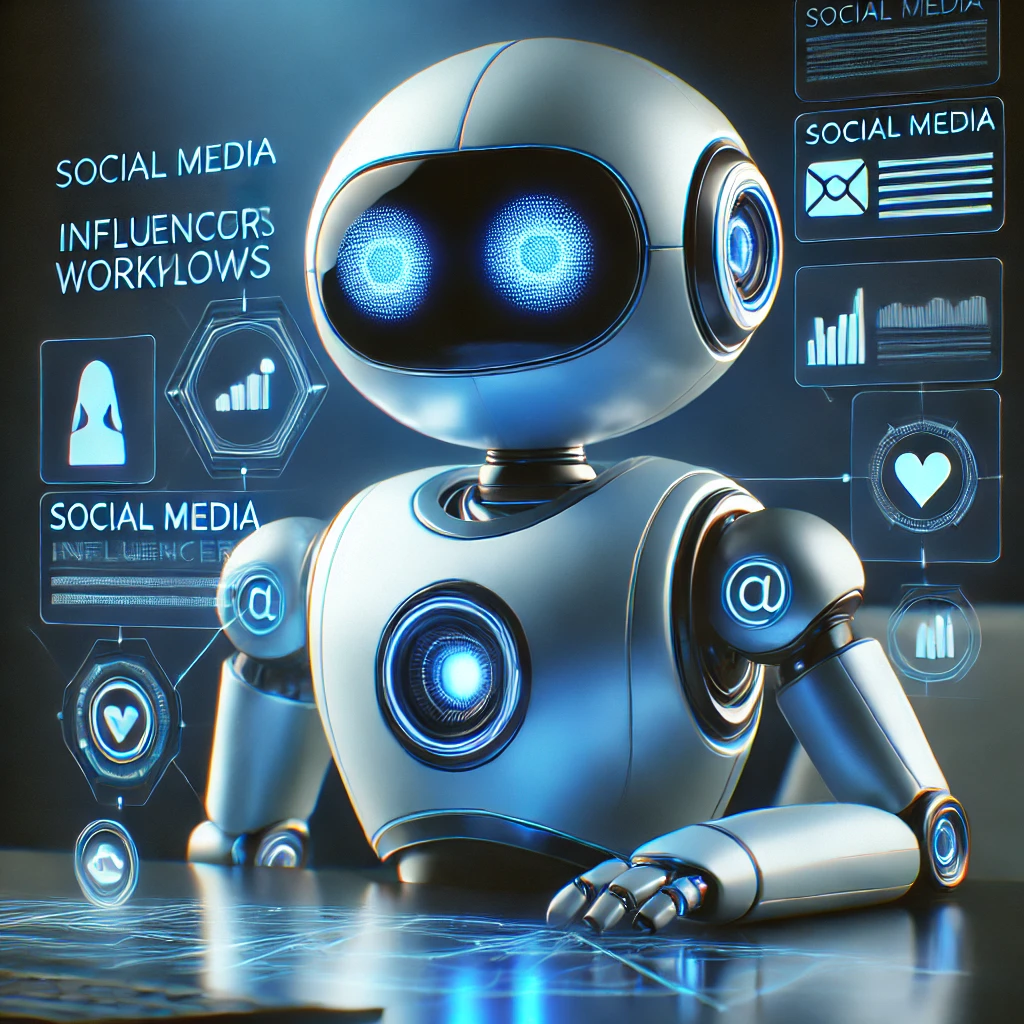Exploring Blackbox AI: A Comprehensive Guide and Career Applications
-
 Sam Tech
Sam Tech - 13 Aug, 2024
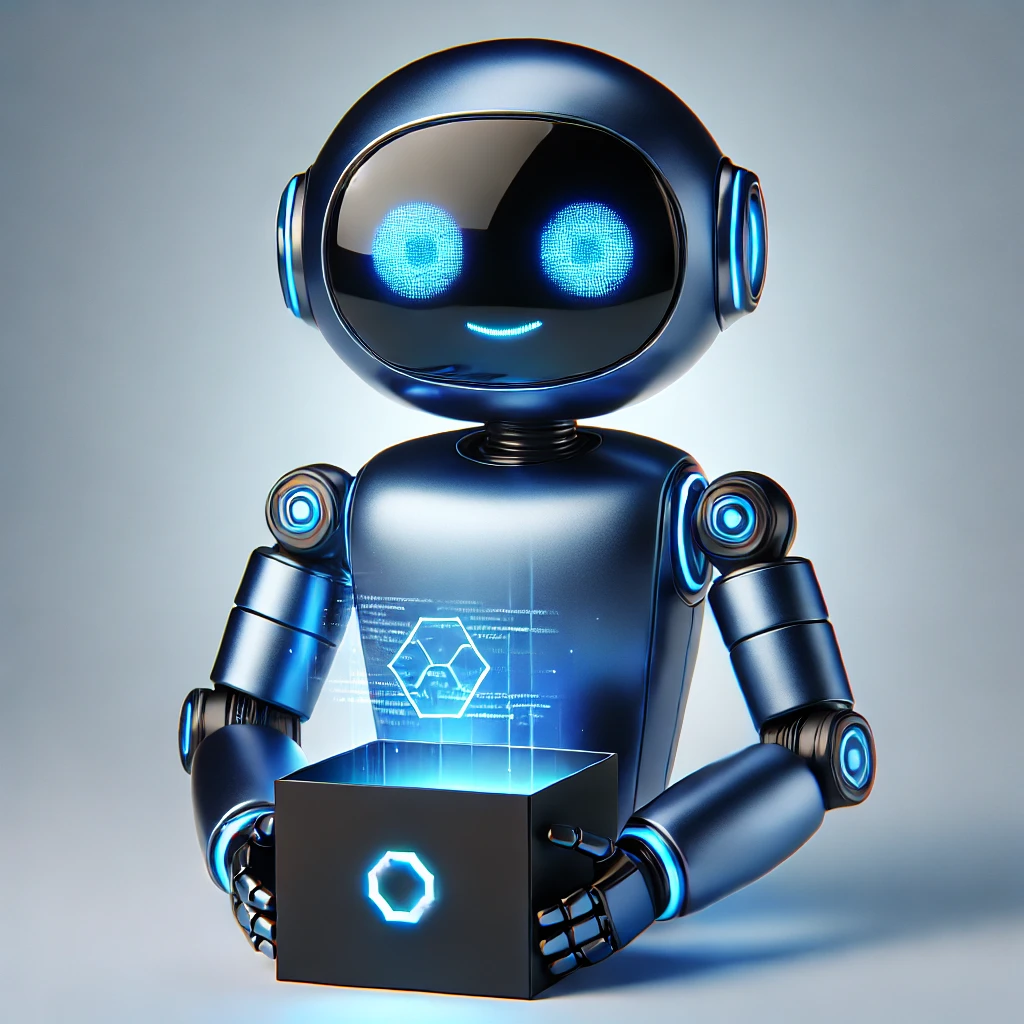
The rise of AI in software development has brought a new era of productivity and efficiency. Among the leading tools in this space is Blackbox AI, an innovative coding assistant designed to help developers automate and streamline their coding tasks. Blackbox AI offers an extensive range of features, from real-time code generation to natural language processing, making it a powerful ally in a developer’s toolkit. This comprehensive guide delves deep into the capabilities of Blackbox AI, how it compares to other tools, and its potential to transform various career paths.
Key Features of Blackbox AI
Real-Time Code Generation and Completion
Blackbox AI’s code generation and completion capabilities are designed to help developers write code more efficiently. By providing real-time suggestions based on the context of the code being written, Blackbox AI minimizes the time spent on routine tasks, such as writing boilerplate code or common functions. This feature is particularly beneficial for repetitive coding tasks, where it reduces the likelihood of errors and accelerates development time.
For instance, if you’re working on a Python script to process data, Blackbox AI can automatically suggest the necessary imports, function templates, or even complete complex data manipulation operations based on your inputs. This allows developers to focus more on solving high-level problems rather than getting bogged down by syntax or repetitive tasks.
Natural Language Processing for Code Interaction
One of the most revolutionary aspects of Blackbox AI is its use of natural language processing (NLP). Unlike traditional coding assistants that rely purely on code context, Blackbox AI allows developers to communicate with it using plain English. This means that you can ask Blackbox AI to “generate a function to reverse a string” or “optimize the current loop for performance,” and it will respond with the appropriate code.
This feature is particularly useful for developers who are learning new programming languages or concepts. By asking Blackbox AI questions in natural language, they can receive explanations, code examples, or even corrections to their code. This conversational approach lowers the barrier to entry for beginners and enhances the productivity of experienced developers.
Vision-Based Code Analysis and Generation
A standout feature of Blackbox AI is its ability to analyze visual inputs and generate corresponding code. Developers can upload screenshots of code, diagrams, or UI sketches, and Blackbox AI will interpret these images to produce the relevant code. This is incredibly useful for translating UI designs into front-end code, converting flowcharts into algorithm implementations, or even understanding and generating code from whiteboard sketches.
For example, if you have a wireframe of a website, you can upload it to Blackbox AI, and the tool will generate the HTML, CSS, and JavaScript code required to create the layout. This feature can drastically reduce the time it takes to go from design to implementation, especially for front-end developers.
Extensive Multilingual Support
Blackbox AI’s support for 52 programming languages makes it one of the most versatile coding assistants available. This multilingual support is not just limited to popular languages like Python, JavaScript, or Java, but also includes more niche languages that might be used in specific industries or legacy systems. This feature ensures that no matter what technology stack you’re working with, Blackbox AI can assist you.
Moreover, the tool’s language-agnostic approach allows it to be seamlessly integrated into diverse development environments, making it particularly useful for teams that work on multiple projects across different languages.
Seamless Integration with Popular IDEs
Blackbox AI integrates smoothly with a wide range of Integrated Development Environments (IDEs), including Visual Studio Code, GitHub Codespaces, and Jupyter Notebook. This integration ensures that developers can utilize the tool’s powerful features without having to leave their preferred coding environment.
For instance, while working in Visual Studio Code, you can use Blackbox AI to automatically generate code snippets, search for specific code examples, or even refactor your code—all without having to switch to a different tool or platform. This seamless integration enhances the overall coding experience, making it more efficient and less disruptive.
Advanced Code Search and Extraction
The ability to search through vast code libraries to find specific code snippets is another powerful feature of Blackbox AI. It doesn’t just stop at text-based search; Blackbox AI can even extract code from videos, making it an invaluable tool for developers who often rely on video tutorials or coding webinars.
For example, if you’re watching a tutorial on implementing a particular algorithm and the instructor writes code on screen, Blackbox AI can capture that code directly from the video and insert it into your IDE. This feature can save you a significant amount of time, especially when working with complex or niche algorithms that you might not want to code from scratch.
Automated Commit Message Generation
Version control is a critical aspect of software development, and Blackbox AI simplifies this process by automatically generating commit messages. These messages are generated based on the changes made in the codebase, ensuring that they are both descriptive and consistent. This feature not only saves time but also ensures that your commit history is well-documented and easy to understand for other team members.
For instance, after refactoring a piece of code, Blackbox AI can generate a commit message like “Refactored data processing function to improve performance,” which provides a clear summary of the change without requiring manual input.
Differentiation and Comparison
What Sets Blackbox AI Apart?
Blackbox AI differentiates itself in several key areas, making it a unique offering in the crowded field of AI coding assistants:
-
Natural Language Processing: While many coding assistants provide code suggestions, few allow for interaction through natural language. This feature makes Blackbox AI particularly accessible for developers of all skill levels.
-
Vision-Based Code Generation: The ability to generate code from visual inputs is a rare and highly valuable feature, especially for teams that work closely with UI/UX designers or need to convert visual concepts into functional code quickly.
-
Multilingual Support: With support for 52 languages, Blackbox AI is one of the most versatile coding tools available, catering to a wide array of development environments and industry needs.
Comparing Blackbox AI with Other Tools
To better understand where Blackbox AI stands, let’s compare it with other popular coding assistants:
| Feature/Tool | Blackbox AI | GitHub Copilot | TabNine | Kite | Codota |
|---|---|---|---|---|---|
| Code Completion | Yes | Yes | Yes | Yes | Yes |
| Natural Language to Code | Yes | No | No | No | No |
| Vision-Based Analysis | Yes | No | No | No | No |
| Multilingual Support | 52 languages | Multiple | Multiple | Multiple | Multiple |
| Integration with IDEs | Yes | Yes | Yes | Yes | Yes |
| Free Version | Yes | No | Limited | Trial | Limited |
As the table indicates, Blackbox AI offers several features that are not commonly found in other tools, such as natural language processing and vision-based analysis. These unique capabilities make it a powerful and versatile tool for developers.
Applications and Benefits of Blackbox AI
Bug Fixing and Code Refactoring
One of the most critical aspects of maintaining a codebase is ensuring that it is free of bugs and optimized for performance. Blackbox AI assists in this by providing real-time suggestions for bug fixes and code refactoring. It can analyze the existing code, identify potential issues, and suggest improvements, all while ensuring that the code adheres to best practices.
For example, if there’s a section of code that can be optimized by reducing its complexity or improving its efficiency, Blackbox AI will suggest the necessary changes. This not only helps in maintaining a clean codebase but also in enhancing the overall performance of the application.
Enhancing Developer Learning and Experimentation
Blackbox AI is not just a tool for experienced developers; it’s also an excellent learning aid for beginners. The tool’s natural language processing feature allows new developers to ask questions and receive code examples or explanations in real-time. This interactive learning approach helps beginners understand complex concepts and experiment with different coding techniques.
Moreover, the vision-based code generation feature can be particularly useful for those who are visually inclined, as it allows them to see how their designs or sketches translate into actual code. This can enhance their understanding of the relationship between design and development, making it easier to learn and experiment.
Boosting Productivity Across Teams
Productivity is at the heart of Blackbox AI’s design. By automating routine tasks, providing real-time code suggestions, and enabling natural language interaction, Blackbox AI significantly reduces the time developers spend on mundane tasks. This allows them to focus on more complex, high-level problems, thereby accelerating project timelines and improving the quality of the final product.
For teams, Blackbox AI’s automated commit message generation ensures that everyone stays on the same page, with clear and consistent documentation of changes. This is especially useful in large teams or projects where multiple developers are working on different parts of the codebase.
Career-Specific Applications of Blackbox AI
Software Developers
For software developers, Blackbox AI is a game-changer. Its real-time code generation and completion features streamline the coding process, allowing developers to write more code in less time. The natural language processing capability is particularly beneficial for debugging and understanding complex code segments. Developers can simply ask Blackbox
AI to explain a piece of code or suggest improvements, making the tool an indispensable resource in daily development tasks.
Additionally, Blackbox AI’s ability to support multiple languages means that developers working in multilingual environments can rely on a single tool for all their projects. This reduces the need to switch between different tools, thereby enhancing overall productivity.
Data Scientists
Data scientists often work with large datasets and require efficient tools to manipulate and analyze data. Blackbox AI’s code generation capabilities can significantly reduce the time spent writing code for data processing and analysis. For instance, if a data scientist needs to preprocess data by normalizing values or removing outliers, Blackbox AI can suggest or generate the necessary code snippets automatically.
Moreover, the tool’s integration with Jupyter Notebook makes it easier for data scientists to implement and test their models. By providing real-time suggestions and automating routine tasks, Blackbox AI enables data scientists to focus more on the insights and less on the technical implementation.
UI/UX Designers
UI/UX designers who have a basic understanding of coding can use Blackbox AI to bridge the gap between design and development. The vision-based code analysis feature is particularly useful for translating design mockups into actual code. Designers can upload their wireframes or sketches, and Blackbox AI will generate the corresponding HTML, CSS, or JavaScript code, which can then be refined and implemented by developers.
This feature not only speeds up the design-to-development process but also allows designers to experiment with different layouts and see how their designs will function in a real-world scenario. This can lead to more effective and user-friendly designs.
Quality Assurance (QA) Engineers
Quality assurance engineers play a crucial role in ensuring that software is free of bugs and meets the required standards. Blackbox AI can assist QA engineers by generating automated test cases based on the codebase. The tool’s advanced search and extraction capabilities also allow QA engineers to quickly find and reuse existing test scripts, reducing the time spent on repetitive tasks.
Furthermore, Blackbox AI’s automated commit message generation ensures that all changes are well-documented, making it easier for QA teams to track what has been tested and what still needs attention. This improves the overall efficiency of the QA process and ensures that no critical issues are overlooked.
Freelance Developers
Freelance developers often juggle multiple projects with tight deadlines, making productivity tools like Blackbox AI invaluable. The tool’s multilingual support allows freelancers to work on various projects without having to switch between different coding environments. Additionally, Blackbox AI’s natural language processing and real-time code generation features enable freelancers to deliver high-quality code quickly, even when working under pressure.
The free version of Blackbox AI provides access to essential features, making it a cost-effective solution for freelancers who need a reliable coding assistant but may not want to invest in a premium tool.
Educators and Trainers
Educators and trainers who teach programming can leverage Blackbox AI to enhance their teaching methods. The tool’s natural language processing feature allows students to ask questions and receive immediate feedback, making it an excellent resource for interactive learning. Educators can also use Blackbox AI to generate code examples on the fly, demonstrate best practices, or even create coding challenges for their students.
Furthermore, the vision-based analysis feature can be used in design-oriented courses to show how visual elements can be translated into code. This multidisciplinary approach can make programming more accessible to students with different learning styles.
Combining Blackbox AI with Pipedream for Custom Automations
In addition to its powerful standalone features, Blackbox AI can be combined with Pipedream—a platform that allows developers to create event-driven workflows—for creating custom automations. Pipedream enables developers to connect various APIs and automate tasks such as data processing, notifications, or integrations between different services.
For example, a developer could use Blackbox AI to generate a code snippet that interacts with an external API, then use Pipedream to automate the execution of this code whenever a certain event occurs (e.g., a new entry in a database or a specific user action). This combination of tools allows developers to create complex, automated workflows with minimal manual coding, significantly enhancing productivity.
Moreover, for developers working on large-scale projects with frequent updates, Blackbox AI can help manage and generate the necessary code, while Pipedream automates the deployment and integration processes. This synergy between Blackbox AI and Pipedream can lead to more efficient and scalable development practices.
FAQs
What makes Blackbox AI different from other coding assistants?
Blackbox AI stands out due to its natural language processing and vision-based code analysis features, which are not commonly found in other tools. These features, combined with extensive multilingual support and seamless IDE integration, make it a versatile and powerful coding assistant.
Can Blackbox AI help with debugging and bug fixing?
Yes, Blackbox AI can analyze code for potential issues and suggest fixes, making it a valuable tool for debugging and maintaining a clean codebase.
Is Blackbox AI suitable for non-developers, such as designers or educators?
Absolutely. The tool’s vision-based analysis feature is particularly useful for UI/UX designers, while its natural language processing capabilities make it a great learning aid for educators and students.
How does Blackbox AI integrate with IDEs like Visual Studio Code?
Blackbox AI integrates seamlessly with popular IDEs, allowing developers to use its features directly within their coding environment. This integration enhances productivity by reducing the need to switch between tools.
Can Blackbox AI be used to automate coding tasks?
Yes, Blackbox AI can automate repetitive coding tasks, generate commit messages, and even assist in creating custom automations when combined with tools like Pipedream.
Is there a free version of Blackbox AI available?
Yes, Blackbox AI offers a free version with access to essential features, making it accessible to developers and freelancers without requiring a paid subscription.
Conclusion
Blackbox AI is a groundbreaking tool that offers a unique combination of features designed to enhance the productivity and efficiency of developers across various fields. Whether you are a software developer, data scientist, UI/UX designer, QA engineer, or educator, Blackbox AI provides the tools and capabilities needed to streamline your workflows and improve the quality of your work. Its advanced features, such as natural language processing, vision-based code generation, and extensive language support, make it a standout choice among coding assistants. Moreover, when combined with platforms like Pipedream, Blackbox AI can help create powerful automations, further extending its utility and value.
As AI continues to revolutionize the software development landscape, tools like Blackbox AI are leading the charge, offering innovative solutions that make coding more accessible, efficient, and enjoyable for everyone.