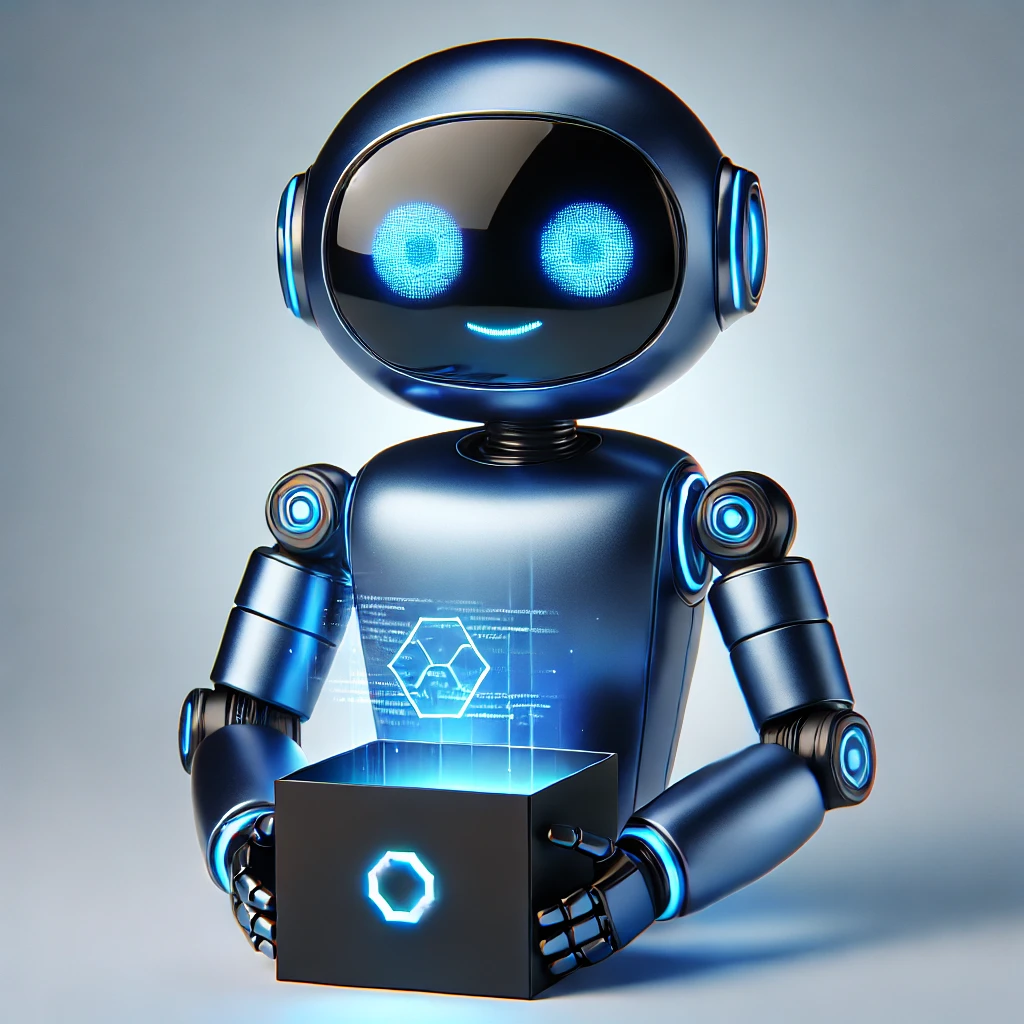Mastering Pipedream and BrandMentions for Social Media Influencers
-
 Sam Tech
Sam Tech - 09 Aug, 2024
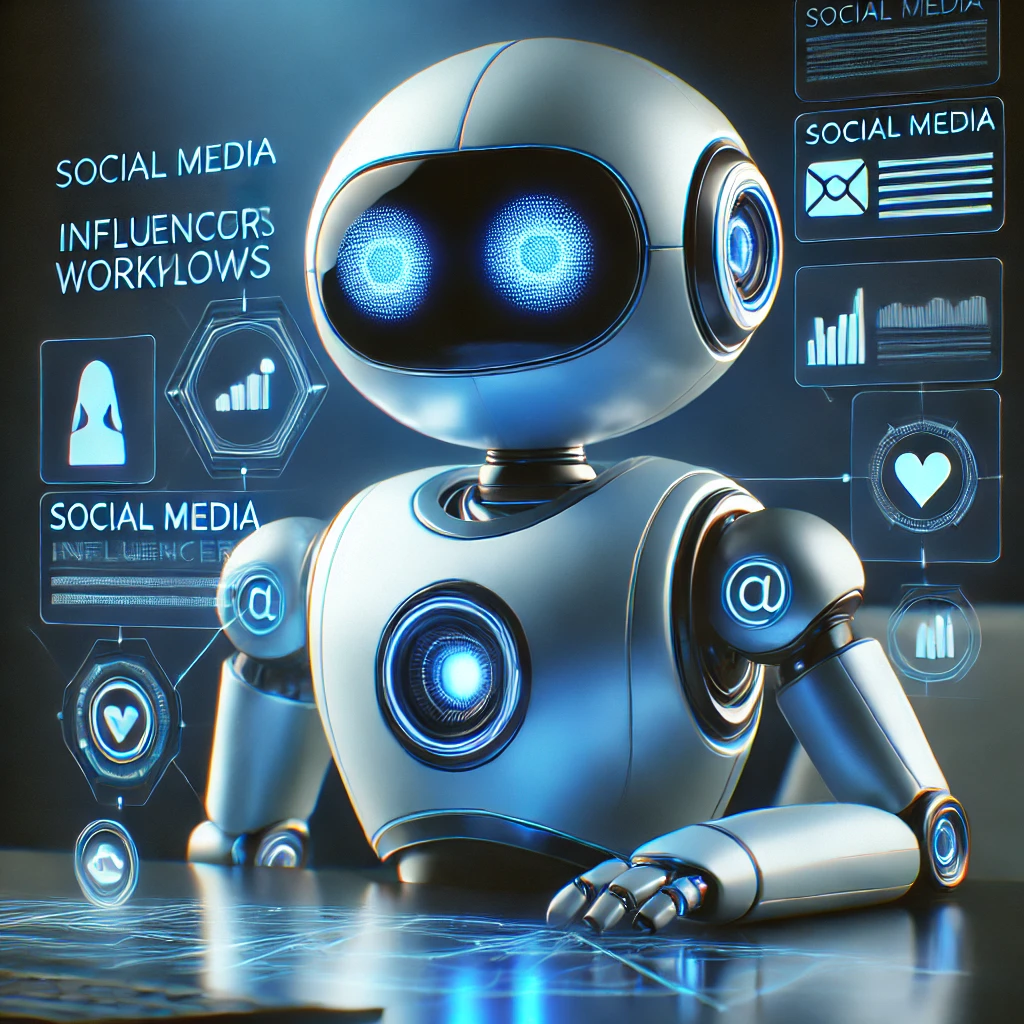
In the fast-paced world of social media, staying on top of brand mentions, engaging with influencers, and managing your reputation can be overwhelming. For social media influencers, these tasks are not just important—they are essential to success. That’s where automation tools like Pipedream and BrandMentions come into play. By leveraging these platforms, influencers can automate repetitive tasks, gain deep insights into brand conversations, and streamline their interactions with followers and potential partners.
This guide will walk you through how to set up, use, and maximize Pipedream and BrandMentions, giving you the power to automate your social media workflows and stay ahead of the curve.
Understanding Pipedream and BrandMentions
What is Pipedream?
Pipedream is a cloud-based platform that enables users to connect various APIs, automate workflows, and manage data across different applications. It offers both code and no-code solutions, making it accessible to developers and non-developers alike. With Pipedream, you can create complex workflows that respond to events, such as HTTP requests, timers, or data changes, without needing to manage servers or infrastructure.
Key Features:
- Supports over 300 integrations with popular apps and services.
- Allows users to build workflows using a drag-and-drop interface or by writing custom code.
- Provides real-time logs and execution history for troubleshooting.
Resources:
What is BrandMentions?
BrandMentions is a comprehensive tool designed to track and analyze online mentions of brands, products, and keywords. It monitors multiple channels, including social media platforms, blogs, forums, and news sites, providing real-time insights into public sentiment, brand visibility, and influencer engagement. With BrandMentions, you can easily identify key influencers, track competitors, and manage your brand’s online reputation.
Key Features:
- Real-time tracking of brand mentions across various online platforms.
- Sentiment analysis to gauge public perception of your brand.
- Advanced filtering options to focus on specific mentions or influencers.
Resources:
Why Social Media Influencers Need Automation
Importance of Monitoring Brand Mentions
For social media influencers, brand mentions can be a goldmine of opportunities or a minefield of challenges. Positive mentions can lead to new partnerships, while negative ones require swift damage control. However, manually tracking these mentions is impractical, especially as your brand grows. Automation tools like BrandMentions can continuously monitor the web for mentions, allowing you to focus on crafting your content and engaging with your audience.
Automating Influencer Marketing
Influencer marketing thrives on relationships, but managing these relationships can be time-consuming. Automation through Pipedream allows you to streamline repetitive tasks, such as logging mentions, tracking engagement metrics, and managing outreach efforts. By automating these processes, you can focus on building genuine connections with your audience and other influencers, enhancing your brand’s impact.
Setting Up Pipedream and BrandMentions
Creating Accounts
To get started, you’ll need to create accounts on both Pipedream and BrandMentions.
- Pipedream: Sign up at Pipedream.
- BrandMentions: Register at BrandMentions and request an API key, which is necessary for integrating with Pipedream.
Acquiring API Keys
After creating your BrandMentions account, navigate to the API section within your account settings. Here, you can request an API key, which will be sent to your registered email. This API key is crucial for authenticating your BrandMentions account with Pipedream.
Connecting BrandMentions to Pipedream
- Log in to Pipedream and go to your dashboard.
- Create a New Workflow: Click on “Create Workflow” and choose a trigger, such as an HTTP request.
- Add a Code Step: Insert a code step in your workflow to interact with the BrandMentions API using the API key you acquired.
- Authenticate BrandMentions: Enter your API key into the authentication field within Pipedream to link the two services.
Creating Workflows in Pipedream
Navigating the Pipedream Dashboard
The Pipedream dashboard is your central hub for managing workflows. It displays all your workflows, allows you to monitor real-time execution logs, and provides easy access to settings and integrations. Familiarize yourself with the dashboard by exploring its features, including the workflow builder and the logs section.
Choosing Triggers for Workflows
Triggers are events that start your workflow. Pipedream offers various triggers, including:
- HTTP Requests: Start workflows when a specific HTTP request is received.
- Timers: Schedule workflows to run at regular intervals.
- App Events: Trigger workflows based on events in connected apps, such as new mentions in BrandMentions.
Integrating APIs with Workflows
To integrate an API with your workflow, you can add a code step where you write the logic to interact with the API. Pipedream supports JavaScript, and you can use libraries like Axios to make HTTP requests to your desired API.
Brand Reputation Management Using Pipedream and BrandMentions
Automating Real-Time Notifications
Set up a workflow in Pipedream to receive real-time notifications when your brand is mentioned online. You can trigger these notifications based on specific keywords or sentiments, ensuring you are immediately aware of conversations that may impact your brand.
Logging Mentions to Google Sheets
To keep a record of all mentions, you
can create a workflow that automatically logs data into a Google Sheet. This allows you to maintain a comprehensive log of mentions that can be analyzed later for trends and insights.
Setting Up Slack Alerts
For instant communication, integrate Slack with your Pipedream workflow. This setup allows you to send notifications to a specific Slack channel whenever your brand is mentioned, helping your team respond quickly.
Identifying and Engaging Influencers
Tracking Influential Mentions
By filtering mentions in BrandMentions by reach or influence, you can identify key figures talking about your brand. Automate the process of logging these mentions or sending the details to your CRM for follow-up.
Sending Influencer Data to CRMs
Automatically send details of influential mentions to your CRM system, such as HubSpot or Salesforce. This integration helps streamline the process of managing influencer relationships and follow-up actions.
Automating Outreach Processes
Once influencers are identified, you can automate the initial outreach process. Pipedream can send customized emails or messages to influencers, saving you time and ensuring consistent communication.
Advanced Use Cases for Social Media Influencers
Enhancing Customer Support
Integrate BrandMentions with a customer support platform like Zendesk to create support tickets automatically when negative mentions are detected. This ensures that your support team can address issues promptly, improving customer satisfaction.
Leveraging Data for Marketing Strategies
Use the data collected by BrandMentions to inform your marketing strategies. By analyzing trends and sentiments, you can adjust your campaigns to better resonate with your audience and capitalize on positive momentum.
Real-Time Crisis Management
In the event of a brand crisis, automation can help you respond quickly. Set up workflows that escalate critical issues to senior management or automatically deploy crisis response plans when certain keywords or sentiments are detected.
Understanding HTTP/Webhook Integration in Pipedream
Basics of HTTP Requests
Pipedream allows you to send HTTP requests to interact with various APIs. You can specify the HTTP method (GET, POST, etc.), set headers, and include a payload to send data. This functionality is essential for integrating with APIs that Pipedream doesn’t natively support.
Setting Up Webhooks for Automated Actions
Webhooks are a way to automate actions based on specific events. You can create a webhook in Pipedream to trigger workflows whenever a new mention is detected by BrandMentions. This ensures your workflows are always responsive to real-time events.
Customizing API Integrations with Pipedream
Managing Environment Variables
To securely manage API keys and other sensitive data, use environment variables in Pipedream. This practice helps keep your credentials safe and makes it easier to update them without changing your code.
Writing Custom Code in Workflows
While Pipedream offers no-code options, writing custom JavaScript code allows for more advanced and tailored workflows. You can use Pipedream’s code editor to create complex logic, integrate with multiple APIs, and process data before passing it on to other steps.
Monitoring Social Media with BrandMentions
Setting Up BrandMentions Projects
Start by creating a project in BrandMentions. This involves setting up the keywords, brands, or topics you want to monitor. You can also define filters to focus on specific sources, such as social media platforms or blogs.
Filtering Mentions by Sentiment and Reach
BrandMentions allows you to filter results by sentiment (positive, neutral, negative) and reach (influence). Use these filters to prioritize your monitoring efforts and focus on the most impactful mentions.
Using Reports for Analytics
Generate reports within BrandMentions to gain insights into your brand’s online presence. These reports can include data on sentiment trends, influencer engagement, and competitive analysis, helping you make informed decisions.
Building a Workflow: Step-by-Step Guide
Creating a New Workflow
- Log in to Pipedream and navigate to the workflow creation page.
- Click on “Create Workflow” and choose a trigger based on how you want the workflow to start, such as an HTTP request.
Adding Triggers and Actions
- Select a Trigger: Choose an appropriate trigger, such as receiving an HTTP request or detecting a new mention via the BrandMentions API.
- Add Actions: Insert actions into your workflow, such as making an HTTP request, sending data to Google Sheets, or posting a message to Slack.
Testing and Deploying Workflows
- Test Your Workflow: Run tests to ensure that each step of your workflow operates as expected. Use Pipedream’s real-time logs to debug any issues.
- Deploy Your Workflow: Once you are satisfied with the tests, deploy your workflow to start monitoring in real-time.
Example Workflow: Tracking Positive Mentions
Creating the HTTP Trigger
- Set up an HTTP trigger to start your workflow whenever an HTTP request is received. This will generate a unique URL where you can send requests.
Integrating BrandMentions API
- Add a code step to interact with the BrandMentions API, filtering mentions based on sentiment to focus on positive mentions.
import { axios } from "@pipedream/platform";
export default defineComponent({
props: {
brandmentions: {
type: "app",
app: "brandmentions",
},
},
async run({ steps, $ }) {
const response = await axios($, {
url: `https://api.brandmentions.com/command.php`,
params: {
command: `GetMentions`,
project_id: 'YOUR_PROJECT_ID',
api_key: `${this.brandmentions.$auth.api_key}`,
},
});
// Filter mentions by sentiment or keywords
const filteredMentions = response.data.mentions.filter(mention => mention.sentiment === 'positive');
return filteredMentions;
},
});
Sending Notifications to Slack
- Add a step to send notifications to a specific Slack channel whenever a positive mention is detected.
import { axios } from "@pipedream/platform";
export default defineComponent({
props: {
brandmentions: {
type: "app",
app: "brandmentions",
},
slack: {
type: "app",
app: "slack",
},
},
async run({ steps, $ }) {
const response = await axios($, {
url: `https://api.brandmentions.com/command.php`,
params: {
command: `GetMentions`,
project_id: 'YOUR_PROJECT_ID',
api_key: `${this.brandmentions.$auth.api_key}`,
},
});
const filteredMentions = response.data.mentions.filter(mention => mention.sentiment === 'positive');
await axios($, {
method: 'post',
url: 'https://slack.com/api/chat.postMessage',
headers: {
Authorization: `Bearer ${this.slack.$auth.oauth_access_token}`,
},
data: {
channel: 'YOUR_SLACK_CHANNEL_ID',
text: `New positive mention: ${filteredMentions[0].text}`,
},
});
return filteredMentions;
},
});
Logging Data Automatically
Integrating Google Sheets with Pipedream
Pipedream allows you to automatically log mentions to Google Sheets, creating a record that you can analyze over time. Add a Google Sheets integration to your workflow to automate this process.
Automating Data Entry and Logging
Set up your workflow to automatically enter data into a specified Google Sheet, ensuring that every mention is logged without manual effort.
Automating Influencer Outreach
Detecting High-Value Mentions
Use the BrandMentions API to detect mentions from high-value influencers. Automate the process of capturing their details and feeding them into your CRM for further action.
Automating CRM Entries
Automatically create entries in your CRM system whenever a high-value mention is detected, allowing your team to follow up efficiently.
Scheduling Follow-Up Actions
Integrate your CRM with Pipedream to schedule follow-up actions, such as sending personalized emails or setting reminders for future outreach.
Enhancing Customer Support Through Automation
Integrating with Zendesk or Other Platforms
Link BrandMentions with your customer support platform to automatically create support tickets when negative mentions are detected. This integration ensures that issues are addressed promptly, enhancing customer satisfaction.
Automating Ticket Creation Based on Sentiment
Set up a workflow that analyzes the sentiment of mentions and creates support tickets automatically for negative mentions, ensuring that your team can respond quickly to potential issues.
Using BrandMentions for Crisis Management
Real-Time Alerts for Negative Mentions
During a brand crisis, real-time alerts are crucial. Use Pipedream to create workflows that immediately notify your team when negative mentions are detected, enabling a swift response.
Automated Escalation Workflows
Automate the escalation process by setting up workflows that notify senior management or activate specific crisis management protocols when certain keywords or sentiments are detected.
Best Practices for Workflow Management
Maintaining API Security
Always use environment variables to manage API keys and other sensitive information securely. This practice prevents unauthorized access and ensures your workflows remain secure.
Regular Testing and Updates
Regularly test your workflows to ensure they function correctly as your processes or the APIs you use evolve. Updating workflows as needed ensures that your automation remains effective.
Monitoring Workflow Performance
Use Pipedream’s real-time logs and analytics to monitor the performance of your workflows. This allows you to identify bottlenecks, optimize performance, and ensure that your automation is running smoothly.
FAQs
What is the best way to monitor brand mentions?
The best way to monitor brand mentions is by using a tool
like BrandMentions that provides real-time tracking across multiple platforms and integrates with automation tools like Pipedream to streamline the monitoring process.
How can I identify influencers using BrandMentions?
BrandMentions allows you to filter mentions by reach and influence, making it easy to identify key influencers discussing your brand.
Can I integrate other tools with Pipedream?
Yes, Pipedream supports integration with over 300 apps and services, allowing you to create comprehensive workflows that automate various aspects of your business.
How secure is my data with Pipedream?
Pipedream ensures data security through encrypted connections and the use of environment variables to protect sensitive information like API keys.
What are some common challenges when automating workflows?
Common challenges include managing API rate limits, handling errors gracefully, and ensuring that workflows remain effective as your business processes change.
How do I customize notifications in Slack?
You can customize Slack notifications by modifying the message content, channel, and formatting within the code step in Pipedream. This allows you to tailor notifications to meet your specific needs.
Conclusion
By mastering Pipedream and BrandMentions, social media influencers can automate the essential aspects of brand monitoring, influencer engagement, and reputation management. These tools not only save time but also provide powerful insights that can drive your online presence to new heights. Start building your workflows today and unlock the full potential of your social media influence.