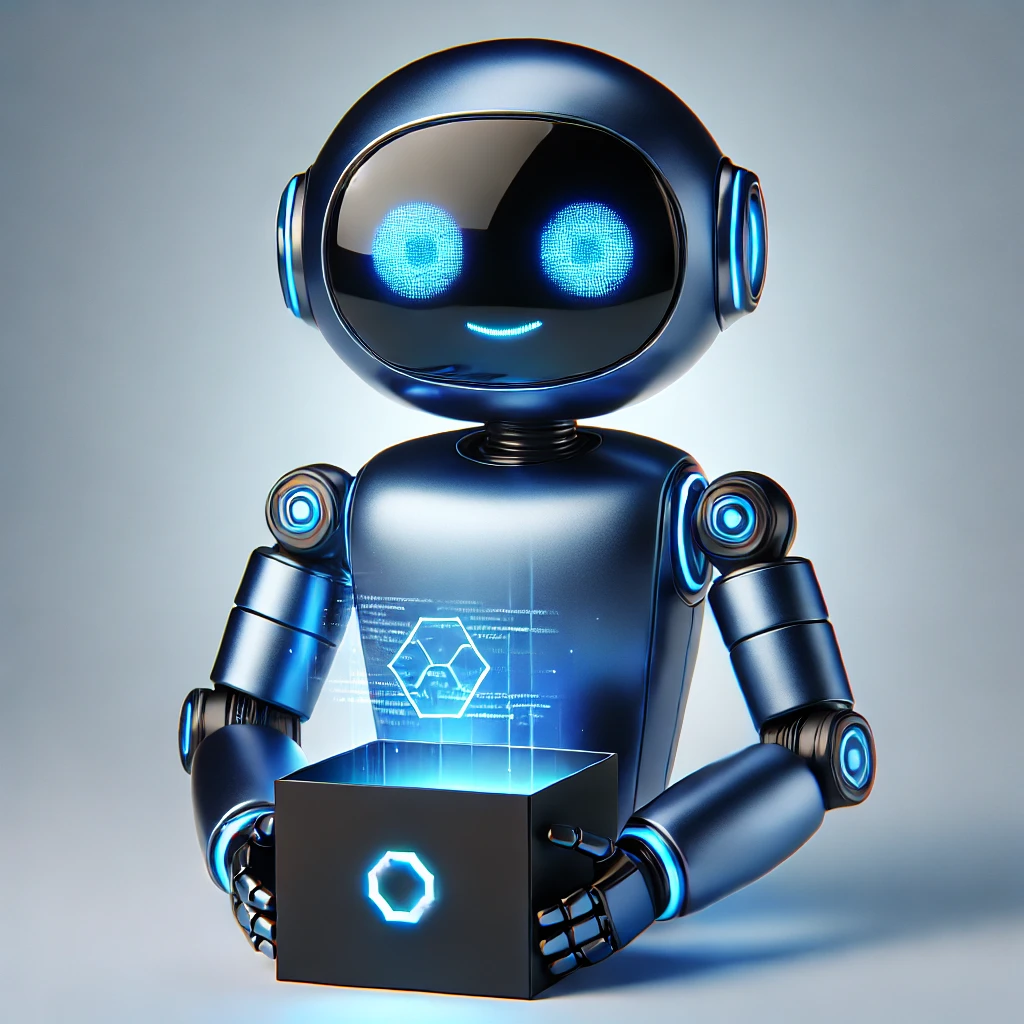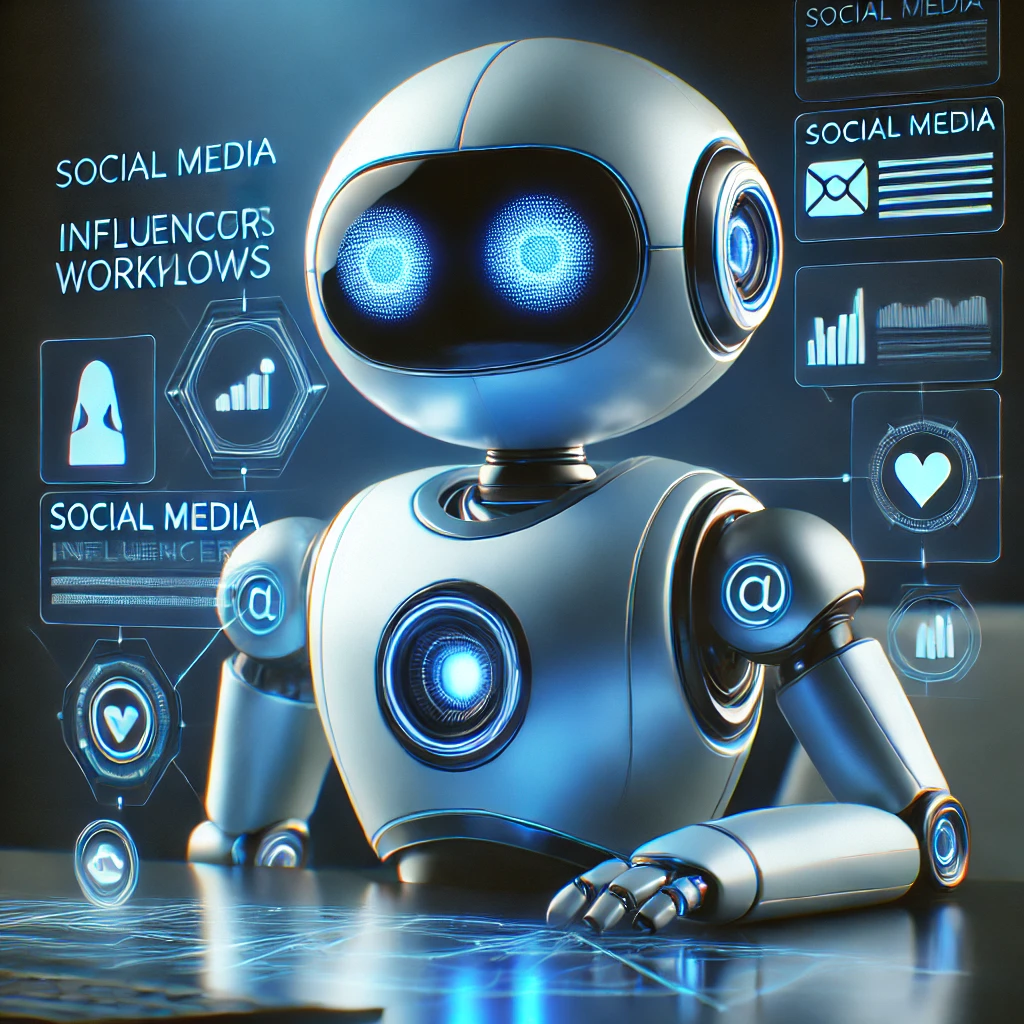Effortlessly Monitor Data Store Usage with the Data Store Quota Notifier on Pipedream
-
 Sam Tech
Sam Tech - 23 Jul, 2024

Effective data management is crucial for any business, particularly when it comes to monitoring data usage. The Data Store Quota Notifier template from Pipedream automates this process, ensuring you stay within your storage limits and avoid costly overages or service disruptions. This article provides a comprehensive guide on setting up and utilizing this powerful tool. You can check out Pipedream and try it out for yourself!
Introduction
Managing data efficiently is essential for preventing service disruptions and unexpected costs. The Data Store Quota Notifier template from Pipedream offers a streamlined solution to monitor your data store usage and send notifications when you approach or exceed your quota.
Key Features of Data Store Quota Notifier
- Automated Monitoring: Continuously track data store usage without manual intervention.
- Customizable Thresholds: Set specific quotas to trigger notifications.
- Multi-Channel Notifications: Receive alerts via email, Slack, or other preferred communication channels.
- Real-Time Updates: Stay informed about your data usage status in real-time.
Use Case
The Data Store Quota Notifier is perfect for businesses that rely heavily on data storage. It helps prevent service disruptions, manage costs, and automate data usage tracking, freeing up resources for more critical tasks.
Step-by-Step Guide
1. Set Up Pipedream Account
First, create an account on Pipedream.
2. Access the Template
Navigate to the Data Store Quota Notifier Template.
3. Customize Your Quota
Set your desired data store quota and configure your notification channels.
4. Deploy the Workflow
Activate the template to start receiving real-time notifications.
Example Configuration
Here’s a sample configuration for setting up the Data Store Quota Notifier:
import requests
import json
# Define the quota threshold
quota_threshold = 80 # Percentage
# Make an API call to get current data usage
response = requests.get('https://api.your-datastore.com/usage', headers={'Authorization': 'Bearer YOUR_API_KEY'})
data_usage = response.json()['usage_percentage']
# Check if the usage exceeds the threshold
if data_usage > quota_threshold:
# Send a notification
notification_response = requests.post(
'https://api.notification-service.com/send',
headers={'Authorization': 'Bearer YOUR_API_KEY'},
data=json.dumps({'message': f'Data usage alert: {data_usage}% used'})
)
print(notification_response.status_code)
```
## Benefits of Using Data Store Quota Notifier
- **Proactive Management**: Monitor data usage in real-time and stay ahead of potential issues.
- **Cost Savings**: Avoid unnecessary expenses related to overage charges.
- **Increased Productivity**: Automate routine monitoring tasks and focus on strategic initiatives.
## Conclusion
Efficient data management is essential for maintaining smooth operations and staying within budget. The Data Store Quota Notifier template from Pipedream provides an automated, reliable solution to monitor your data store usage and send timely notifications. By leveraging this powerful tool, you can prevent service disruptions, manage costs, and improve operational efficiency. Get started with the Data Store Quota Notifier today and take control of your data management processes.
## Check it Out
Ready to streamline your data management? Visit the [Data Store Quota Notifier Template](https://pipedream.com/templates/data-store-quota-notifier-mpt_bRMFJ1?via=quinten) on Pipedream and integrate it into your workflow for seamless and efficient data usage monitoring.