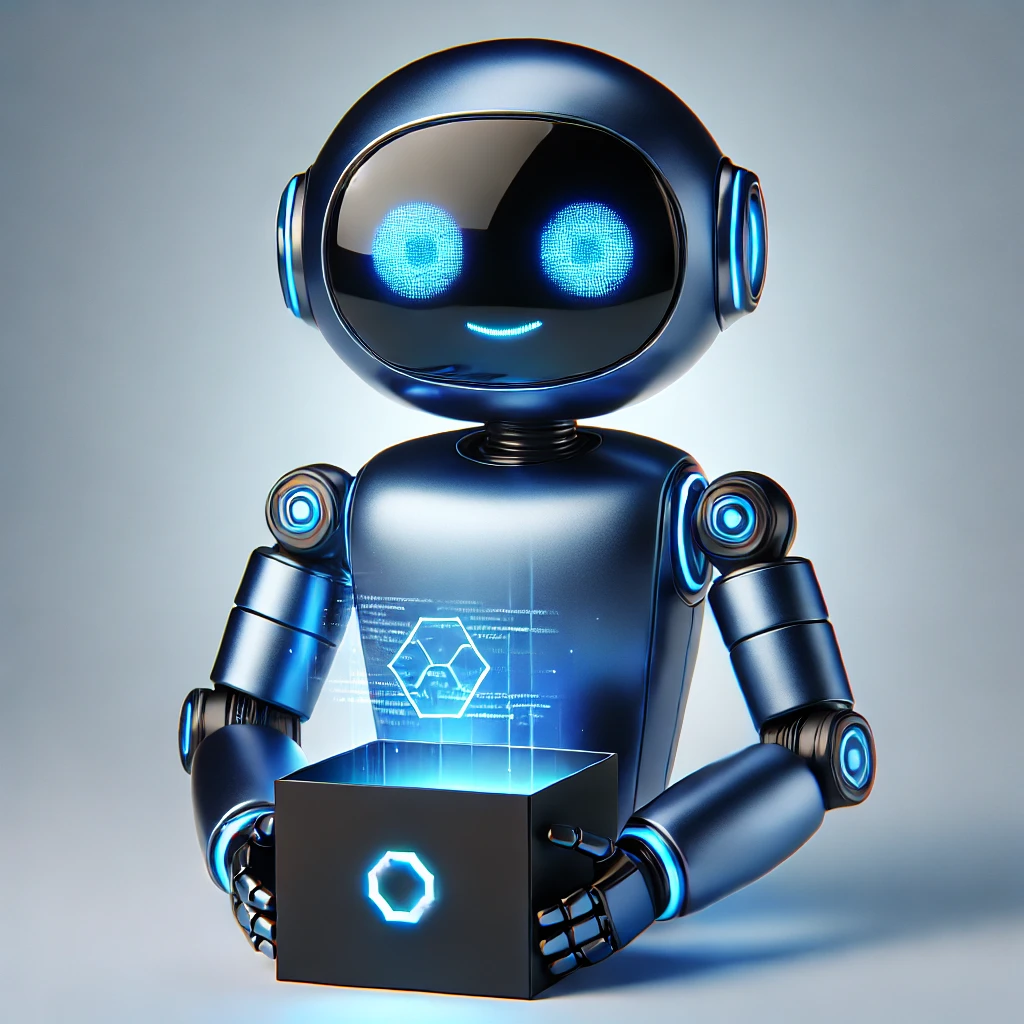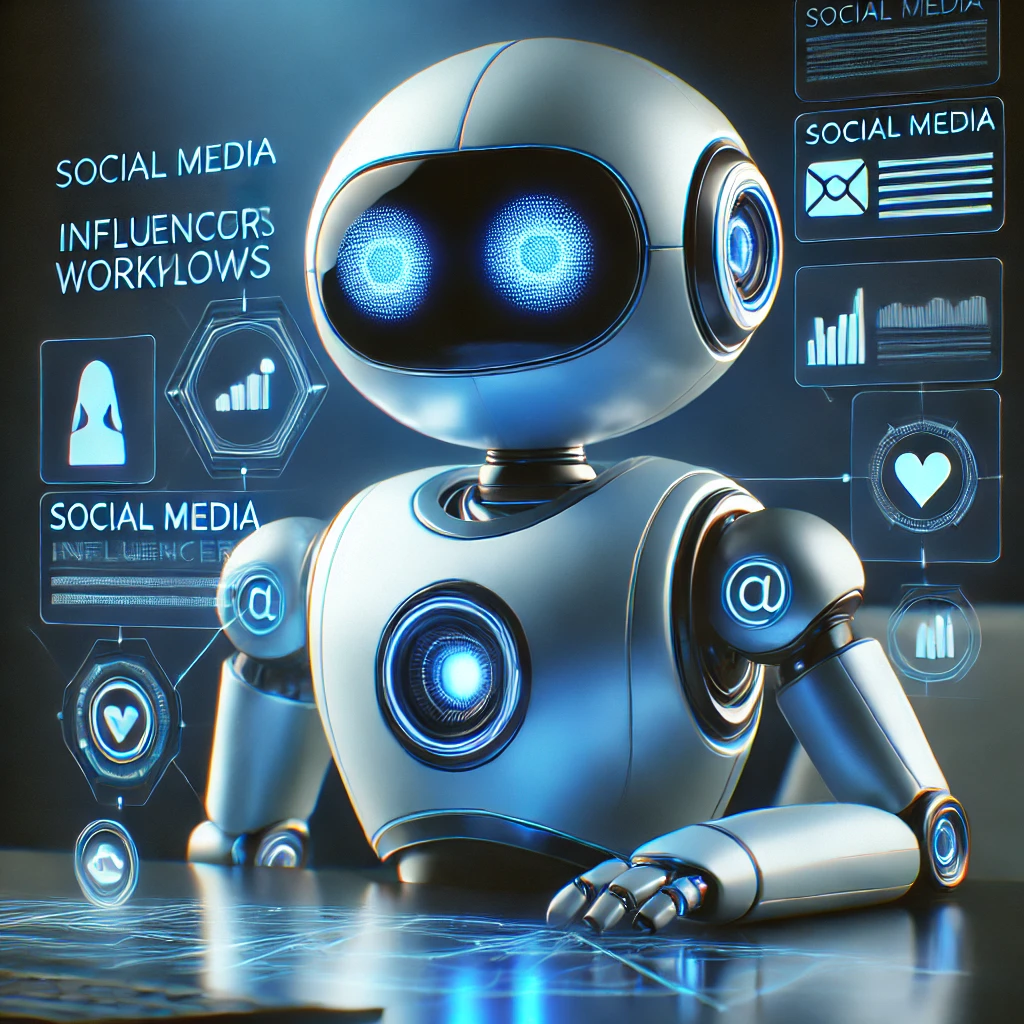Automate GitHub Issues to Slack with Pipedream
-
 Sam Tech
Sam Tech - 24 Jul, 2024

Automating GitHub Issues to Slack with Pipedream
Overview
Automating notifications for new GitHub issues to Slack can significantly streamline your development workflow. Pipedream, a powerful integration platform, allows you to create automated workflows that send new GitHub issues to a specified Slack channel. This guide will walk you through the process of setting up this automation, ensuring your team stays updated on new issues without constantly checking GitHub.
Prerequisites
- Pipedream Account: Sign up at Pipedream.
- GitHub Account: Ensure you have access to the repository you want to monitor.
- Slack Workspace: Create or join a workspace on Slack.
Steps to Set Up the Automation
1. Create a New Workflow in Pipedream
-
Log in to Pipedream:
- Go to Pipedream and log in.
-
Create a New Workflow:
- Click on Workflows in the sidebar.
- Click Create Workflow.
-
Select GitHub as the Trigger:
- Search for the GitHub app.
- Choose the New Issue trigger.
- Connect your GitHub account and select the repository you want to monitor.
2. Configure Slack as the Action
-
Add a Step:
- After setting up the trigger, click + to add a new step.
- Search for the Slack app.
-
Select the Action:
- Choose the Send Message action.
- Connect your Slack account and select the channel where you want to post the new issue notifications.
-
Customize the Message:
- Format the message using Slack’s message formatting. For example:
New GitHub Issue Created: *Repository:* {{steps.trigger.event.repository.full_name}} *Issue Title:* {{steps.trigger.event.title}} *Description:* {{steps.trigger.event.body}} *URL:* {{steps.trigger.event.html_url}}
- Format the message using Slack’s message formatting. For example:
3. Test and Deploy the Workflow
-
Test the Workflow:
- Click on Test to send a test issue to your Slack channel and ensure everything is configured correctly.
-
Deploy the Workflow:
- Once tested, click Deploy to activate the workflow. Your Pipedream workflow will now monitor the GitHub repository and send new issues to the specified Slack channel.
Benefits of Using Pipedream for Automation
- Ease of Use: Pipedream provides a user-friendly interface with powerful automation capabilities.
- Customizable Workflows: Use pre-built actions or custom code to fit your specific needs.
- Integration with Multiple Apps: Connect to over 1,000 apps, allowing for versatile automation solutions.
- Serverless Architecture: Run workflows without worrying about server management, ensuring high reliability and scalability.
Example Use Cases
- Development Teams: Automatically notify developers of new issues to ensure timely attention and resolution.
- Project Management: Keep project managers informed about the latest issues directly in their Slack channels.
- Customer Support: Automatically create issues from customer feedback received in Slack, ensuring they are tracked and addressed.
By following this guide, you can effectively automate the process of sending new GitHub issues to a Slack channel using Pipedream, enhancing your team’s productivity and responsiveness to new issues.
For more details on Pipedream and its capabilities, visit Pipedream Documentation】.
Images and other media used in this guide are licensed under the Unsplash License.