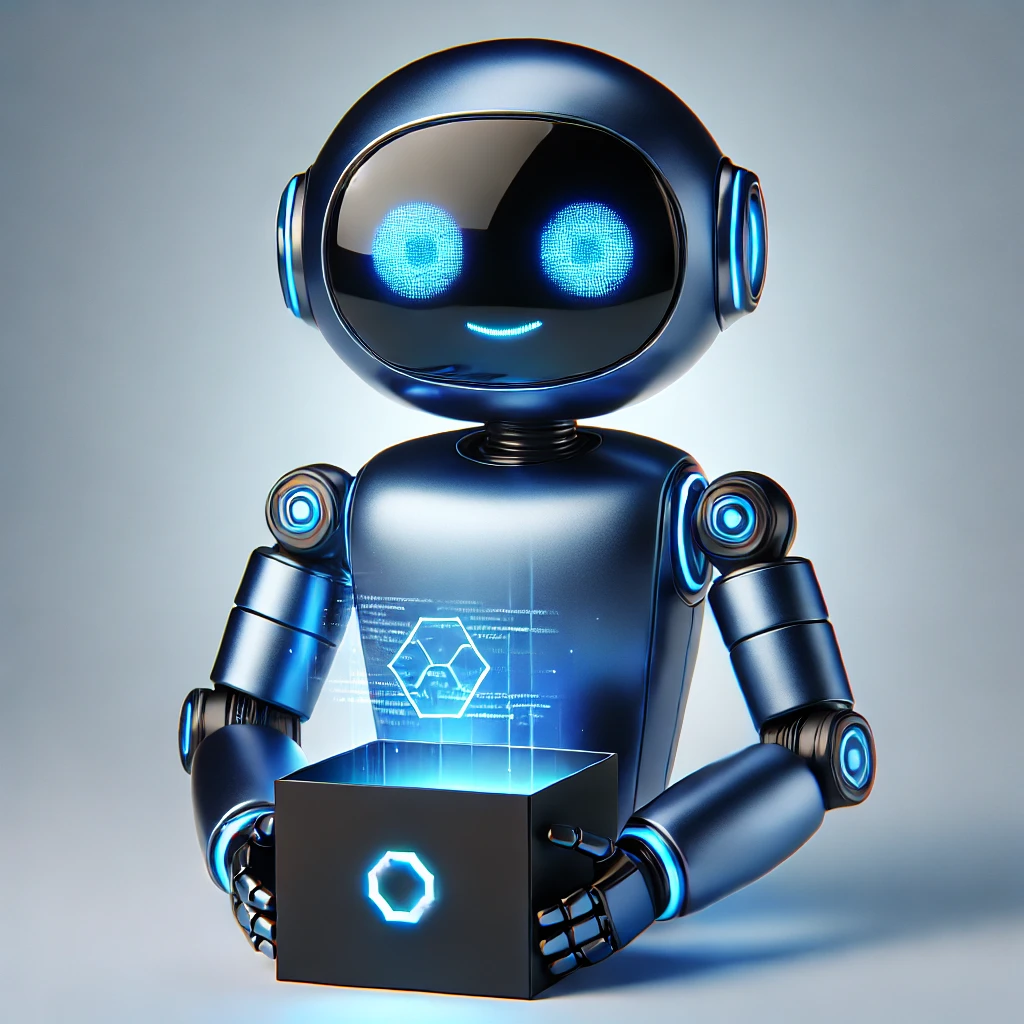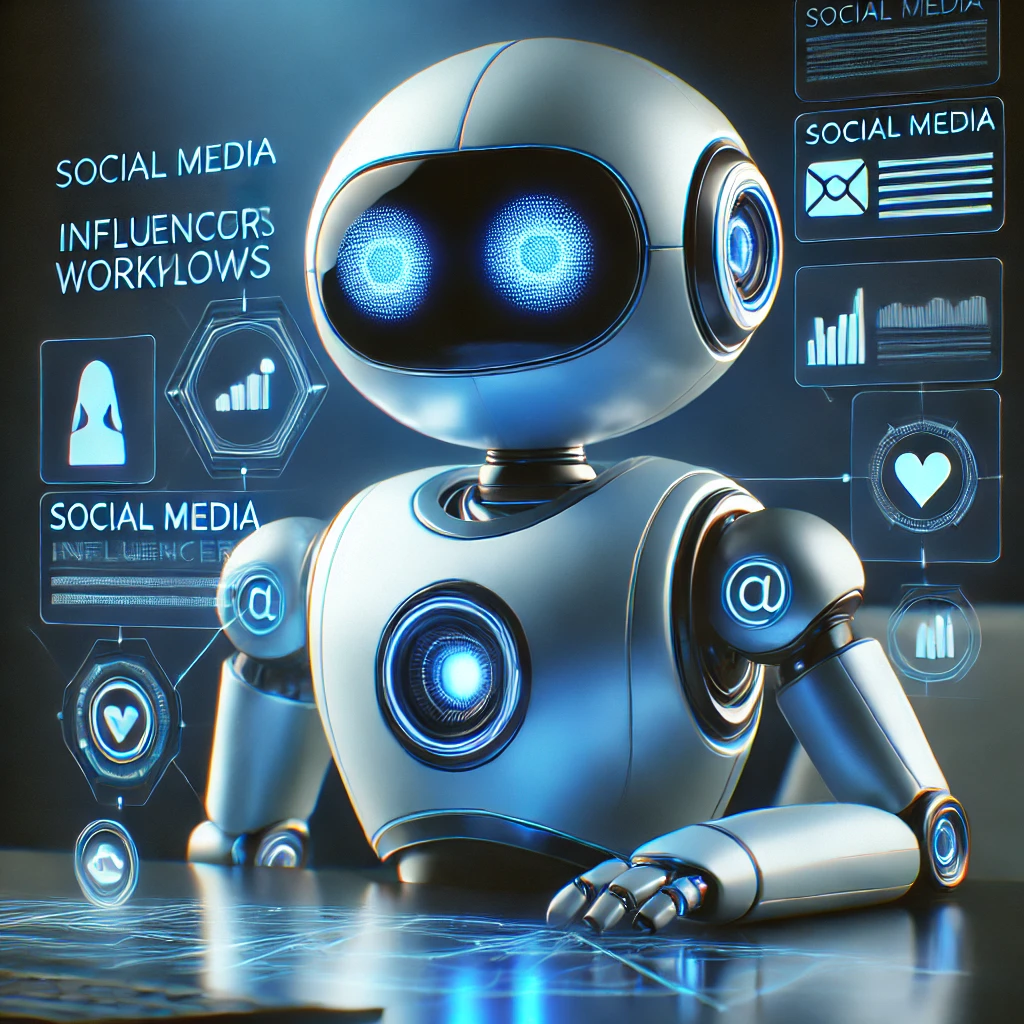Real-Time Keyword Ranking Alerts Using Accuranker API and Pipedream
-
 Sam Tech
Sam Tech - 23 Jul, 2024

Keeping track of your keyword rankings in real-time is crucial for maintaining and improving your website’s search engine visibility. By leveraging Pipedream’s integration with the Accuranker API, you can set up an alert system that notifies you of significant changes in your keyword rankings. This ensures your SEO team can respond promptly to any issues, helping to safeguard your search engine traffic and overall digital presence. You can check out Pipedream and try it out for yourself!
Setting Up Real-Time Keyword Ranking Alerts
Introduction
Automating keyword ranking alerts allows you to stay on top of your SEO game without manually checking your rankings. Using Pipedream’s integration with the Accuranker API, you can create a system that continuously monitors your keywords and triggers notifications when rankings fall below a certain threshold.
Step-by-Step Guide
1. Set Up Accuranker API:
First, you’ll need to set up the Accuranker API:
- Create an Account: Sign up for an Accuranker account if you don’t have one already.
- Generate API Key: Navigate to the API section in your Accuranker dashboard and generate an API key.
2. Define the API Request:
Next, you’ll need to define the API request to fetch your keyword rankings. Here’s an example in Python:
import requests
import json
# Define the request headers and parameters
headers = {
'Authorization': 'Bearer YOUR_API_KEY',
'Content-Type': 'application/json'
}
params = {
'keyword': 'YOUR_KEYWORD',
'location': 'YOUR_LOCATION_ID'
}
# Make the API call
response = requests.get('https://api.accuranker.com/v4/keywords/YOUR_KEYWORD_ID/rankings', headers=headers, params=params)
# Parse the response
data = response.json()
print(data)
3. Automate with Pipedream:
Pipedream allows you to automate workflows by integrating various APIs. Here’s how to use it:
- Create a Workflow: Set up a new workflow in Pipedream and connect it to the Accuranker API.
- Fetch Data: Use the API request defined earlier to fetch the keyword ranking data.
- Monitor Rankings: Set conditions to monitor the rankings, triggering alerts when they drop below a specified threshold. 4. Send Alerts:
Configure Pipedream to send notifications through your preferred channels, such as Slack or SMS, when significant changes are detected.
import { axios } from "@pipedream/platform";
export default defineComponent({
async run({ steps, $ }) {
const response = await axios($, {
method: "GET",
url: "https://api.accuranker.com/v4/keywords/YOUR_KEYWORD_ID/rankings",
headers: {
'Authorization': `Bearer ${process.env.ACCURANKER_API_KEY}`
}
});
const ranking = response.data.data.rank; // Example of how to access ranking data
if (ranking < YOUR_THRESHOLD) {
// Send alert via Slack
await axios($, {
method: "POST",
url: "https://slack.com/api/chat.postMessage",
headers: {
'Authorization': `Bearer ${process.env.SLACK_API_TOKEN}`,
'Content-Type': 'application/json'
},
data: {
channel: 'YOUR_SLACK_CHANNEL',
text: `Keyword ranking alert: Your keyword "${steps.trigger.event.keyword}" has dropped to position ${ranking}.`
}
});
}
}
});
Benefits of Real-Time Alerts
- Immediate Action: Receive instant notifications of ranking drops, allowing for swift response. -Increased Efficiency: Automates the monitoring process, freeing up time for more strategic tasks. -Enhanced Visibility: Helps maintain and improve your search engine visibility by staying ahead of potential SEO issues.
By integrating Accuranker with Pipedream, you can create a robust system for monitoring and responding to keyword ranking changes in real time.