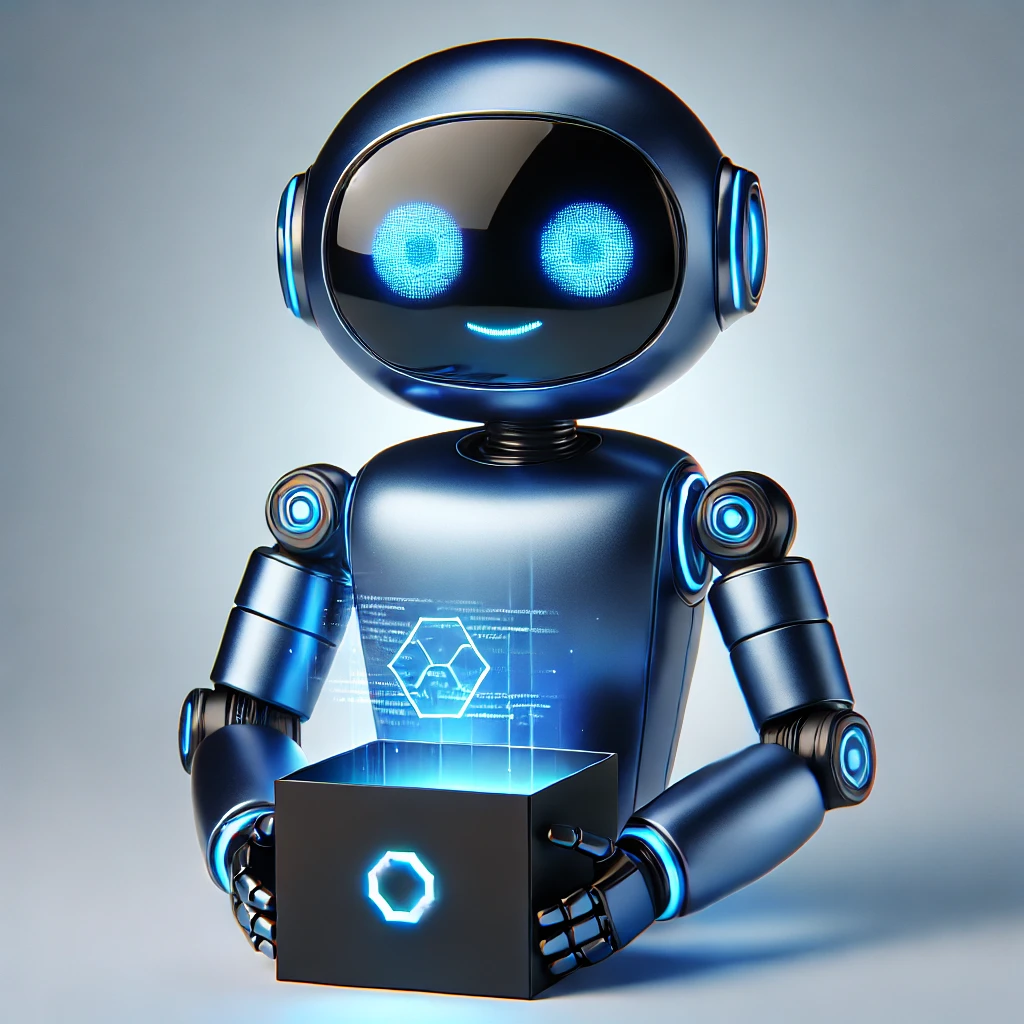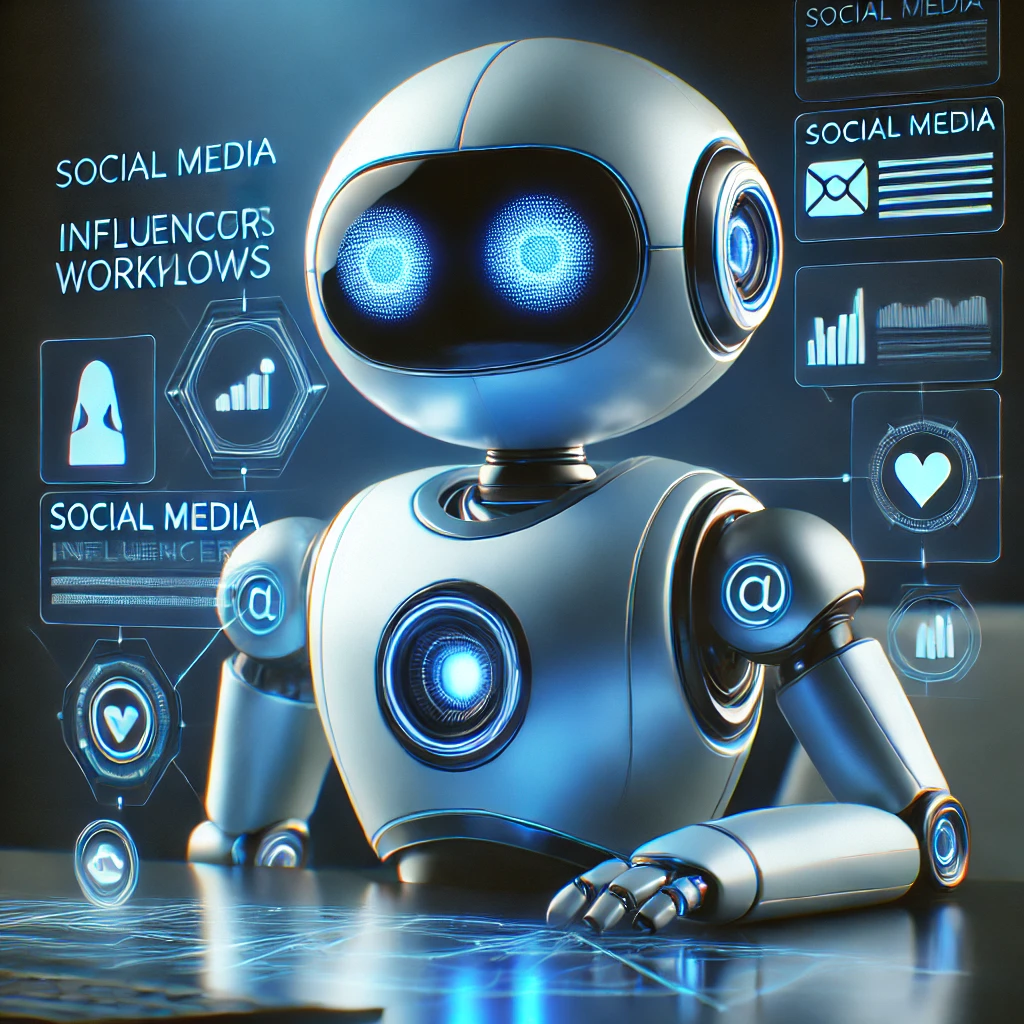Pipedream Guide: Getting Started
-
 Sam Tech
Sam Tech - 24 Jul, 2024

Automation and integrations have become crucial in the fast-paced digital world. Pipedream provides a powerful platform for building workflows that connect APIs, manage data, and automate processes without managing servers. This tutorial will walk you through the quickstart guide to getting up and running with Pipedream.
Pipedream is a cloud-based platform designed to help developers automate workflows and integrate various services using APIs. With Pipedream, you can build sophisticated workflows with minimal code, leveraging a vast library of pre-built integrations and actions.
Getting Started with Pipedream
Prerequisites
Before diving into the quickstart guide, ensure you have the following:
- A free Pipedream account. Sign up here.
- Installed Pipedream CLI. Follow the installation instructions here.
Step 1: Create a Project
Projects in Pipedream help organize your workflows. To create a project:
- Navigate to the Pipedream Projects page and click “Create Project”.
- Enter a name for your project, such as “Getting Started”, and click “Create Project”.
Step 2: Create a Workflow
Workflows are the core of Pipedream, allowing you to define a series of steps triggered by an event.
- Within your project, click the “New” button to create a new workflow.
- Name your workflow, e.g., “Pipedream Quickstart”, and click “Create Workflow”.
Step 3: Add an HTTP/Webhook Trigger
Triggers start your workflow based on specific events. Here, we’ll use an HTTP/Webhook trigger:
- In the workflow builder, select “New HTTP/Webhook Requests” as the trigger.
- Click “Save and continue” to accept default settings.
- Pipedream generates a unique URL for this workflow. Use this URL to send requests and trigger the workflow.
Step 4: Generate a Test Event
Generating test events helps in building and debugging workflows:
- Click “Generate Test Event” to open the HTTP request builder.
- Copy and paste the following JSON into the Raw Request Body field:
{ "message": "Pipedream is awesome!" } - Click “Send HTTP Request” to generate the test event. Validate that the
messagewas received.
Step 5: Enrich Data with Node.js and npm
Next, enrich the trigger data using Node.js and npm packages:
- Add a new step by clicking ”+” and selecting “Run custom code”.
- Rename the step to “sentiment”.
- Add the following code to analyze the sentiment of the message:
import Sentiment from "sentiment"; export default defineComponent({ async run({ steps }) { let sentiment = new Sentiment(); return sentiment.analyze(steps.trigger.event.body.message); }, }); - Click “Test” to run the step and see the sentiment analysis results.
Step 6: Save Data to Google Sheets
Store the enriched data in a Google Sheet:
- Create a Google Sheet with columns: Timestamp, Message, Sentiment Score.
- Add a new step after the sentiment analysis step, selecting “Google Sheets”.
- Choose “Add Single Row” action and connect your Google Sheets account.
- Map the output fields to the corresponding columns in your Google Sheet.
Advanced Workflows
Scheduling and Timers
Pipedream allows you to run workflows on a schedule. Use the $.interface.timer property to set intervals for workflow executions.
HTTP Interfaces
Switch workflows to trigger on HTTP requests by replacing the timer interface with http.
Using External APIs
Integrate external APIs using npm packages like axios to fetch and process data within your workflows.
Best Practices
- Data Privacy: Ensure secure handling of sensitive information by adhering to Pipedream’s data privacy guidelines.
- Version Control: Use GitHub Sync for version control, enabling collaboration and tracking changes.
- Testing: Regularly test individual steps and entire workflows to ensure accuracy and efficiency.
Conclusion
Pipedream simplifies the process of creating and managing automated workflows, integrating various services seamlessly. By following this guide, you can quickly set up a Pipedream account, create workflows, and automate tasks effectively.
For more detailed examples and advanced configurations, visit the Pipedream documentation.
FAQs
What is Pipedream?
Pipedream is a platform that allows developers to build, deploy, and manage automated workflows using a combination of no-code and code-based components.
How do I create a workflow in Pipedream?
To create a workflow, first create a project, then click the “New” button within the project to set up a new workflow. Add triggers and steps as needed.
Can I use npm packages in Pipedream workflows?
Yes, Pipedream supports the use of npm packages in workflows. Simply import the package in your Node.js code steps.
How do I trigger a Pipedream workflow?
Workflows can be triggered by various events such as HTTP requests, schedules, or specific app events. Configure the desired trigger when setting up your workflow.
Is Pipedream suitable for beginners?
Absolutely. Pipedream offers a user-friendly interface and comprehensive documentation, making it accessible for both beginners and experienced developers.
What are the advantages of using Pipedream?
Pipedream allows for rapid development and deployment of workflows, integrates easily with numerous services, and provides robust tools for managing and scaling automation tasks.