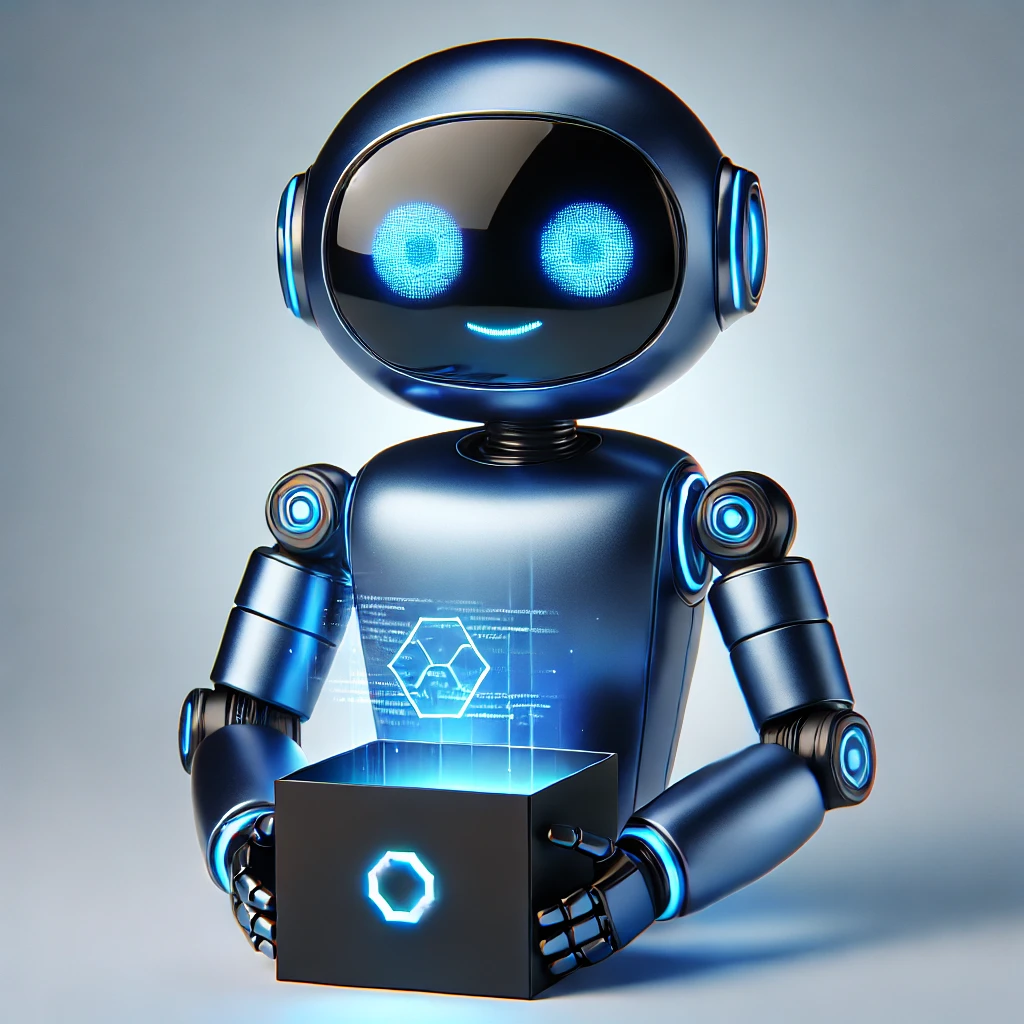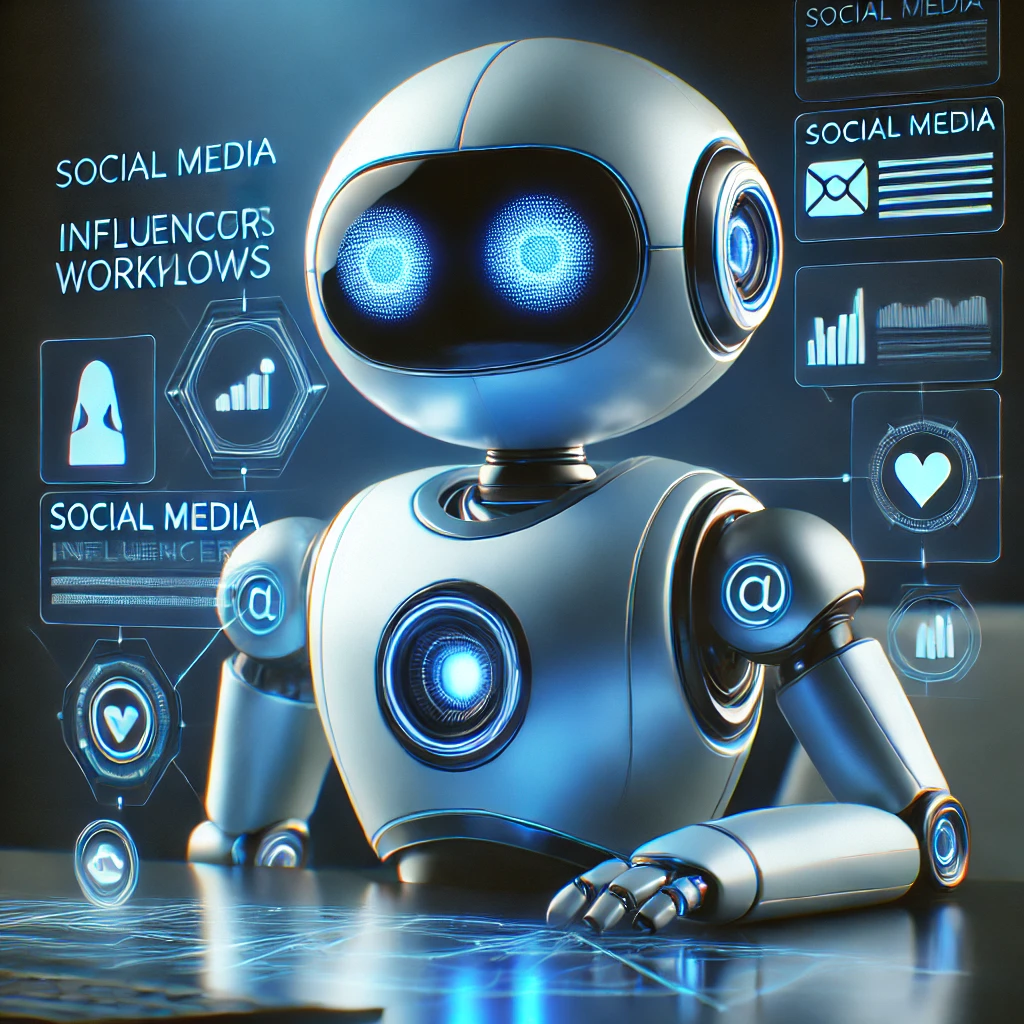How to Automate Daily SEO Performance Reports with Google Search Console API and Pipedream
-
 Sam Tech
Sam Tech - 23 Jul, 2024
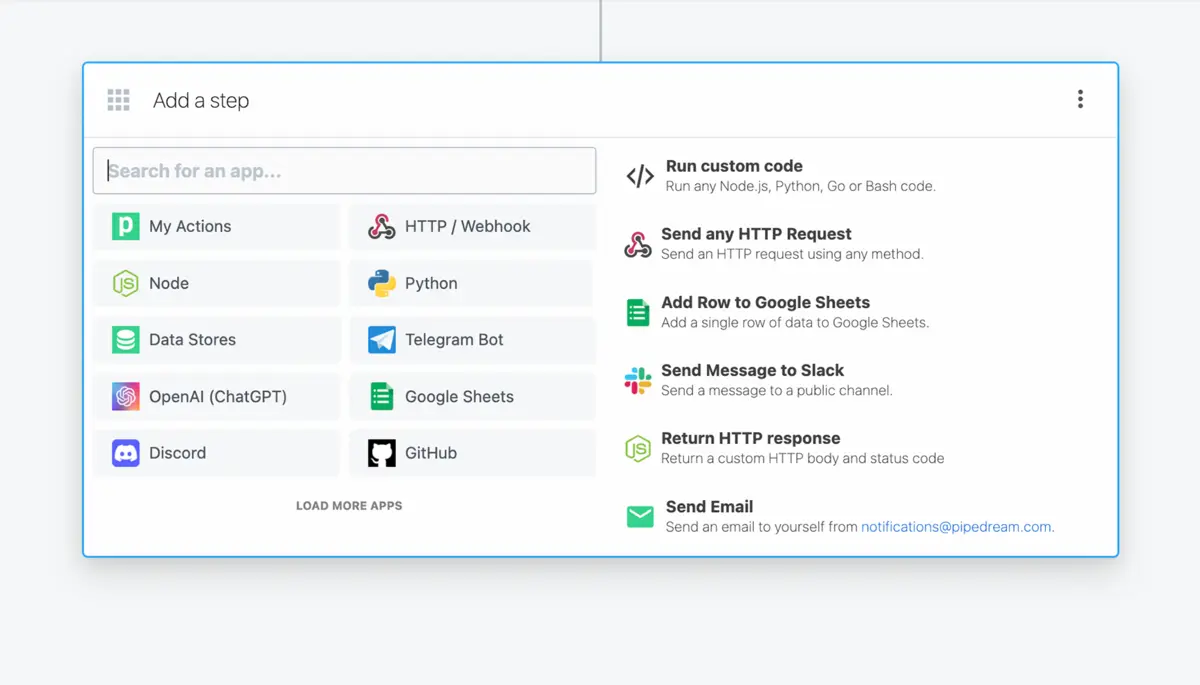
Automating daily SEO performance reports can significantly enhance your workflow, ensuring your team stays informed about your website’s SEO health without the manual effort. By leveraging Pipedream’s integration with the Google Search Console API, you can create a seamless and efficient reporting system. Below is a detailed guide on how to set this up. You can check out Pipedream and try it out for yourself!
Introduction
Automating SEO performance reports involves fetching key metrics such as search traffic, click-through rates (CTR), and top-performing keywords from Google Search Console. These metrics are then compiled into a concise report and delivered to your team’s communication channels like Slack or email. This process not only saves time but also ensures that the data is always up-to-date and readily available.
Step-by-Step Guide
1. Set Up Google Search Console API:
To begin, you need to set up the Google Search Console API:
Create a Project: Go to the Google Developers Console, create a new project, and enable the Google Search Console API. Authenticate: Use OAuth 2.0 for authentication. This allows your application to securely access the data.
2. Define the API Request:
Construct the API request to fetch the desired data. Here’s an example in Python:
import requests
import json
# Define the request body
request_body = {
"startDate": "2024-07-01",
"endDate": "2024-07-22",
"dimensions": ["QUERY"],
"rowLimit": 1000
}
# Make the API call
response = requests.post(
'https://www.googleapis.com/webmasters/v3/sites/your-site-url/searchAnalytics/query',
headers={
'Authorization': 'Bearer YOUR_ACCESS_TOKEN',
'Content-Type': 'application/json'
},
data=json.dumps(request_body)
)
# Parse the response
data = response.json()
print(data)
3. Automate with Pipedream:
Pipedream allows you to automate workflows by integrating various APIs. Here’s how to use it:
- Create a Workflow: Set up a new workflow in Pipedream and connect it to the Google Search Console API.
- Fetch Data: Use the API request defined earlier to fetch the SEO metrics.
- Process Data: Parse the data to extract meaningful insights such as clicks, impressions, CTR, and position.
4. Compile the Report:
After fetching and processing the data, compile it into a structured report. Use Pipedream to format this data into a readable format, like a CSV or Google Sheets.
5. Deliver the Report:
Finally, automate the delivery of this report. You can send it to your team’s Slack channel or email using Pipedream integrations. For example, use the following Pipedream step to send an email:
import { axios } from "@pipedream/platform";
export default defineComponent({
async run({ steps, $ }) {
return await axios($, {
method: "POST",
url: "https://api.mailgun.net/v3/YOUR_DOMAIN_NAME/messages",
auth: {
username: "api",
password: "YOUR_API_KEY"
},
data: {
from: "Excited User <mailgun@YOUR_DOMAIN_NAME>",
to: "team@yourdomain.com",
subject: "Daily SEO Performance Report",
text: `Here is your daily SEO performance report:\n\n${steps.format_data.$return_value}`
}
});
}
});
Benefits of Automation
- Efficiency: Automating reports saves significant time and effort, allowing your team to focus on more strategic tasks.
- Consistency: Ensures that reports are generated and delivered consistently at the scheduled times.
- Accuracy: Reduces the risk of human error in data collection and report compilation.
- Timeliness: Provides up-to-date information daily, aiding in timely decision-making. By integrating Google Search Console with Pipedream, you can streamline your SEO reporting process, making it more efficient and reliable.